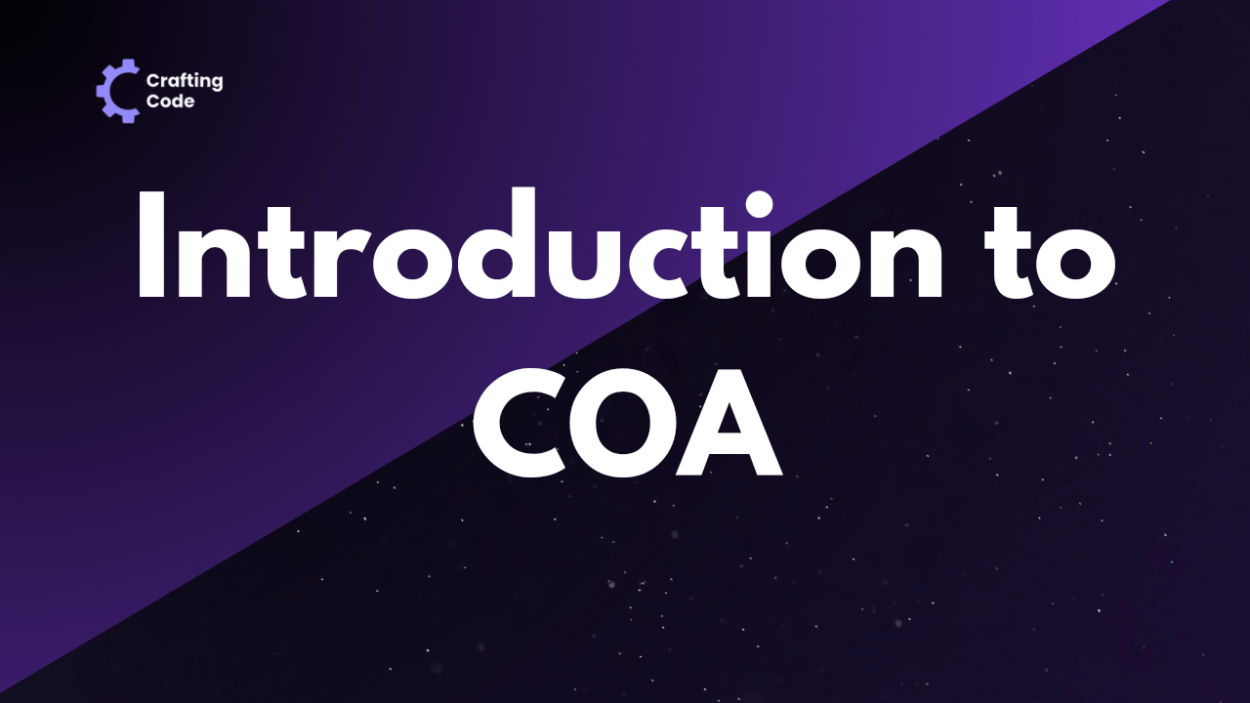- Definition of Computer Organization and Architecture
- Importance of Computer Organization and Architecture (COA)
- Basics of Computer Organization
- Data Representation in Computers
- Computer Architecture
- Instruction Set Architecture (ISA)
- Memory Hierarchy
- Levels of Memory
- Pipelining and Parallel Processing
- Introduction to Parallel Processing
Definition of Computer Organization and Architecture
Computer Organization and Architecture (COA) refer to the way a computer’s hardware components are organized and interact to enable the execution of software. It encompasses the design and structure of a computer system, including its processing unit, memory, input/output devices, and how they work together to perform tasks.
COA is the backbone that shapes the functionality and capabilities of computers, influencing the design choices made by hardware and software engineers.
Importance of Computer Organization and Architecture (COA)
The importance of Computer Organization and Architecture in the field of computer science and technology cannot be overstated. It serves as the blueprint for creating computer systems that meet the growing demands of modern applications. Here are key reasons why COA is essential:
1. Optimized Performance
Computer Organization and Architecture helps in designing systems that maximize performance by efficiently utilizing hardware resources. This optimization is critical for achieving faster processing speeds and improved overall system responsiveness.
2. Scalability
Understanding COA enables engineers to design systems that can scale with increasing demands. This is vital as technology evolves, and applications become more complex, requiring hardware that can handle greater workloads.
3. Energy Efficiency
Computer Organization and Architecture plays a big role in creating energy-efficient systems. By optimizing the organization and architecture, engineers can develop computers that consume less power while maintaining high performance, contributing to sustainability efforts.
4. Compatibility
Computer Organization and Architecture provides a common framework for hardware and software developers, ensuring compatibility across different platforms. This standardization facilitates the creation of software that can run seamlessly on various computer architectures.
5. Innovation in Technology
Advances in computer architecture drive innovation in technology. New architectural concepts and designs pave the way for the development of more powerful and versatile computing devices.
Basics of Computer Organization
In the computer systems, various components collaborate seamlessly to execute tasks. Understanding these fundamental elements is crucial in comprehending the basics of computer organization.
1. Central Processing Unit (CPU)
The CPU, often regarded as the brain of the computer, is responsible for executing instructions from programs. It comprises the Arithmetic Logic Unit (ALU) and the Control Unit. The ALU performs arithmetic and logical operations, while the Control Unit manages the flow of data within the CPU and between other hardware components.
2. Memory
Memory is the computer’s storage area, vital for storing and retrieving data. It can be categorized into two main types: RAM (Random Access Memory) for temporary data storage during program execution and ROM (Read-Only Memory) for storing permanent data, such as the computer’s firmware.
3. Input and Output Devices
Input devices enable users to interact with the computer, like keyboards and mice, while output devices, such as monitors and printers, display or produce results. The efficient coordination of these devices ensures smooth user-computer interactions.
Data Representation in Computers
The internal language of computers relies on various encoding systems to represent data. Understanding these systems is fundamental to decoding the language of computers.
Binary System
At the core of digital computing is the binary system, using 0s and 1s to represent data. Each binary digit, or bit, corresponds to a power of 2, allowing computers to process and store information in a binary format efficiently.
Hexadecimal System
To simplify the representation of binary code, the hexadecimal system uses base-16, providing a more human-readable format. Hexadecimal digits range from 0 to 9 and A to F, representing values from 0 to 15, making it a convenient system for programmers and developers.
ASCII Encoding
ASCII (American Standard Code for Information Interchange) is a character encoding standard that assigns numerical values to letters, digits, and symbols. This standardized encoding facilitates the interchange of information between different computer systems, ensuring compatibility in data representation.
Computer Architecture
Von Neumann Architecture
Explanation of the von Neumann Model
The Von Neumann Architecture, proposed by mathematician and physicist John von Neumann in the 1940s, is the foundation of modern computer design. This model features a single shared memory space for both program instructions and data. The instructions and data are stored in the same memory module, allowing the Central Processing Unit (CPU) to fetch and execute instructions sequentially.
Components: Control Unit, ALU, Memory, Input/Output
- Control Unit: Manages the flow of data and instructions within the CPU. It interprets program instructions and coordinates their execution.
- Arithmetic Logic Unit (ALU): Responsible for performing arithmetic and logical operations, executing instructions based on the program’s requirements.
- Memory: Shared memory stores both program instructions and data. Instructions are fetched from memory for execution by the CPU.
- Input/Output (I/O): Facilitates communication between the computer and external devices, allowing data to be inputted or outputted.
Harvard Architecture
Distinction from von Neumann Architecture
Harvard Architecture, named after the Harvard Mark I computer, introduces a separation between the memory spaces for data and instructions. In this model, there are distinct memory units for storing program instructions and data, providing simultaneous access to both. This separation enhances parallelism in data fetching and processing.
Separate Memory Spaces for Data and Instructions
- Program Memory (Instructions): Stores program instructions separately from data memory. This allows the CPU to fetch instructions while simultaneously accessing or modifying data.
- Data Memory: Dedicated space for storing data used by the program. It allows parallel access to data and instructions, improving overall processing speed.
The key distinction lies in the simultaneous access to data and instructions in the Harvard Architecture, offering advantages in speed and efficiency compared to the Von Neumann model.
Instruction Set Architecture (ISA)
Instruction Set Architecture (ISA) serves as the interface between hardware and software, defining the set of instructions that a computer’s CPU can execute. It acts as a crucial bridge, allowing software developers to write programs that can be executed by the computer’s hardware. The ISA provides a standardized set of commands that the CPU understands and executes.
Types of Instructions
ISA encompasses a variety of instructions, each designed to perform specific tasks. These instructions can be broadly categorized into the following types:
Data Transfer
Data transfer instructions facilitate the movement of data between different memory locations or between memory and CPU registers. These instructions are fundamental for data manipulation within a program.
Arithmetic and Logic Operations
Arithmetic and logic instructions are responsible for performing mathematical calculations and logical operations. The Arithmetic Logic Unit (ALU) within the CPU executes these instructions to manipulate data and make decisions based on specified conditions.
Control Transfer
Control transfer instructions dictate the flow of program execution. They include commands for branching (changing the sequence of instructions) and jumping to specific locations in the program. Control transfer instructions are crucial for implementing decision-making and loops in programs.
Memory Hierarchy
The memory hierarchy is a critical aspect of computer architecture, playing a important role in optimizing system performance. It involves a tiered structure of memory types, each with varying capacities, speeds, and costs. The significance of memory hierarchy lies in achieving a balance between speed and storage capacity, ensuring that the computer system operates efficiently.
Importance of Memory Hierarchy
Key Importance-
- Speed Optimization:
- Memory hierarchy allows for faster data access by placing frequently used data in high-speed, but smaller, memory components.
- Cost Efficiency:
- Different levels of the hierarchy have varying costs per unit of storage. The hierarchy enables cost-effective utilization of memory by prioritizing high-speed, expensive memory for critical operations and utilizing larger, slower memory for less frequently accessed data.
- Scalability:
- Memory hierarchy supports scalability by accommodating various memory types. This flexibility is crucial for adapting to the increasing demands of modern applications.
- Improved Performance:
- By exploiting the principle of temporal and spatial locality, memory hierarchy enhances performance. Frequently accessed data is kept in faster, smaller memories, reducing the latency associated with fetching data from slower, larger memories.
Levels of Memory
Understanding the levels of memory in the hierarchy is essential for designing systems that balance speed and storage capacity effectively.
Cache Memory
- Role: Cache memory is the fastest and smallest type of memory that stores frequently accessed data and instructions.
- Proximity to CPU: It is located closest to the CPU, ensuring quick access to critical information.
- Types: L1 (Level 1) and L2 (Level 2) caches provide increasingly larger storage capacities but at the expense of speed.
Main Memory (RAM)
- Role: RAM (Random Access Memory) is the primary working memory for the computer, storing actively used data and program instructions.
- Volatility: RAM is volatile memory, meaning it loses its contents when the power is turned off.
- Speed vs. Capacity Trade-off: It offers a balance between speed and capacity, providing faster access than secondary storage but at a smaller capacity.
Secondary Storage (Hard Drives, SSDs)
- Role: Secondary storage, such as hard drives and Solid-State Drives (SSDs), provides long-term storage for data, programs, and the operating system.
- Persistence: Unlike RAM, data stored in secondary storage persists even when the power is off.
- Capacity: It offers significantly larger storage capacities than RAM but at slower access speeds.
Pipelining and Parallel Processing
Pipelining is a technique used in computer architecture to enhance the efficiency of instruction execution. It involves breaking down the execution of instructions into a series of stages, where each stage represents a specific task in the instruction processing cycle.
Stages of Pipelining
- Fetch: Retrieve the instruction from memory.
- Decode: Interpret the instruction and determine the required operations.
- Execute: Perform the actual computation or operation specified by the instruction.
- Memory Access: Access data from memory or write data to memory.
- Write Back: Store the result back to the register or memory.
Advantages of Pipelining
- Increased Throughput: Multiple instructions can be in different stages of execution simultaneously, enhancing overall throughput.
- Resource Utilization: Pipelining allows for better utilization of CPU resources by keeping different stages busy with different instructions.
Disadvantages
- Data Hazards: Situations where the data needed for the next instruction is not available in time.
- Control Hazards: Occur due to changes in the control flow, such as branch instructions.
Introduction to Parallel Processing
Parallel processing involves the simultaneous execution of multiple tasks or instructions, exploiting parallelism to enhance overall computational speed.
Types of Parallel Processing
- Task Parallelism: Divides the overall task into smaller, independent sub-tasks that can be executed concurrently.
- Data Parallelism: Involves processing multiple data sets simultaneously using the same set of instructions.
Advantages of Parallel Processing
- Increased Speed: Parallel processing significantly accelerates computational speed by dividing tasks among multiple processors.
- Scalability: Adding more processors can scale the processing power to handle larger workloads.
- Fault Tolerance: Parallel systems can continue functioning even if some processors fail, enhancing system reliability.
Challenges
- Synchronization: Ensuring proper coordination and synchronization among parallel tasks to avoid conflicts.
- Communication Overhead: Managing communication between parallel processes can introduce overhead.
Check out more: Visit Here