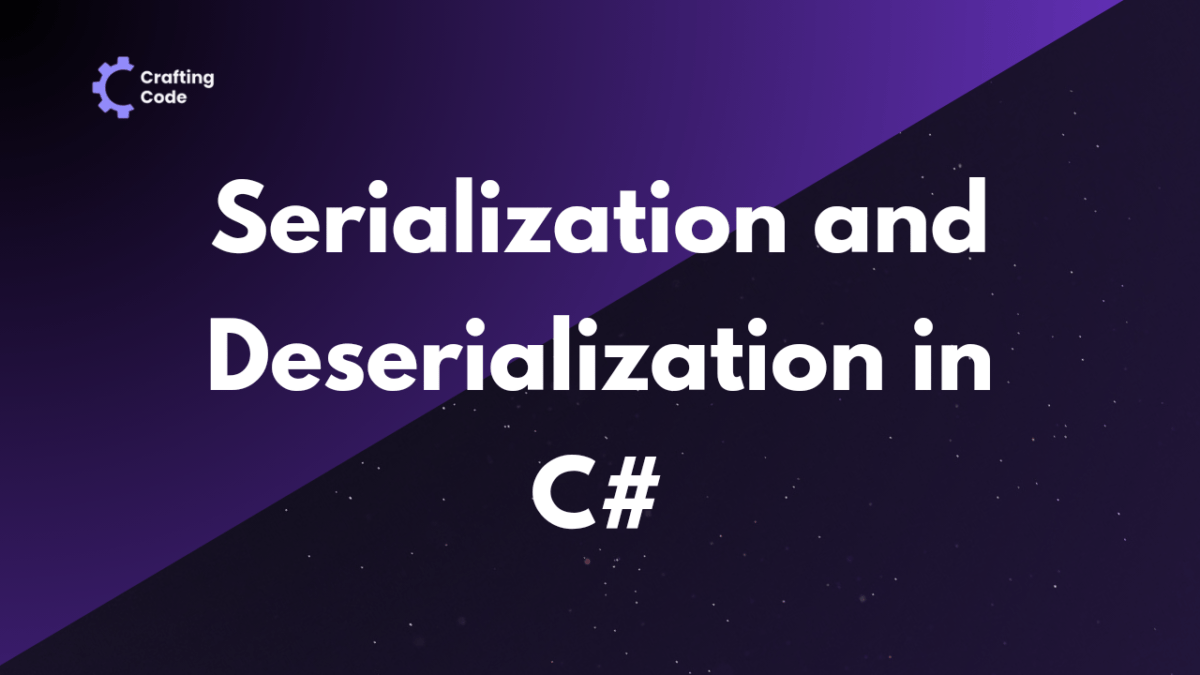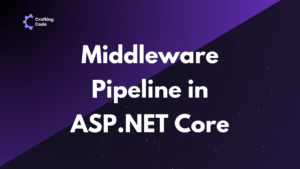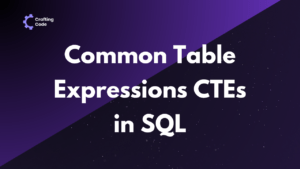Serialization and Deserialization are fundamental concepts in software development, particularly in C#. They allow you to convert objects into a format that can be easily stored, transmitted, and reconstructed later. Whether you’re building a web application, a desktop software, or a mobile app, understanding these concepts is crucial for optimizing your data handling processes.
Importance of Serialization and Deserialization in C#
In C# development, Serialization and Deserialization are crucial techniques for tasks such as data persistence, network communication, and inter-process communication. They enable you to efficiently store application state, share data between components, and integrate disparate systems seamlessly.
What is Serialization in C#?
Serialization refers to the process of converting objects or data structures into a serialized format, typically a stream of bytes. This serialized form can be stored in files, databases, or transmitted over networks. Serialization enables the preservation of object state, allowing it to be reconstructed at a later time or transmitted across different platforms and languages.
In C#, Serialization is achieved through built-in classes and libraries that provide mechanisms for converting objects into serialized formats and vice versa.
Types of Serialization in C#
In C#, you can have several options for Serialization, each catering to different use cases and requirements:
Binary Serialization
Binary Serialization involves converting objects into a binary format, making it efficient for storage and transmission. It preserves the complete state of objects, including their fields and properties.
BinaryFormatter is a class provided by .NET for binary serialization in C#. It allows objects to be serialized into binary format, which is compact and efficient for storage and transmission. BinaryFormatter handles the serialization and deserialization process, converting objects into a stream of bytes and vice versa.
Here is how you can implement Binary Serialization:
- Create instance of BinaryFormatter.
- Open FileStream for writing.
- Call Serialize method with FileStream and object.
- Close FileStream after serialization.
- Deserialize by opening FileStream and calling Deserialize method.
Example:
using System;
using System.IO;
using System.Runtime.Serialization.Formatters.Binary;
[Serializable]
class MyClass
{
public int Number { get; set; }
public string Text { get; set; }
}
class Program
{
static void Main()
{
// Create an instance of the class
MyClass obj = new MyClass { Number = 42, Text = "Hello, Binary Serialization!" };
// Serialize the object to a file
BinaryFormatter formatter = new BinaryFormatter();
using (FileStream fs = new FileStream("data.bin", FileMode.Create))
{
formatter.Serialize(fs, obj);
}
Console.WriteLine("Object serialized successfully.");
}
}
Explanation:
- We define a class
MyClasswith two properties. - In the
Mainmethod, we create an instance ofMyClass. - We create a
BinaryFormatterinstance and aFileStreamto write serialized data to a file named “data.bin”. - We call the
Serializemethod ofBinaryFormatterwith theFileStreamand the object to serialize. - Finally, we close the
FileStreamafter serialization.
XML Serialization
XML Serialization converts objects into XML format, making it human-readable and interoperable. It’s commonly used for configuration files, web services, and data interchange between different platforms.
The XmlSerializer class in C# is used for XML serialization and deserialization. It allows objects to be converted into XML format and vice versa. This class provides methods to serialize objects into XML documents and deserialize XML documents into objects, making it suitable for various data interchange scenarios.
Steps to Implement XML Serialization:
- Create instance of XmlSerializer.
- Open StreamWriter for writing XML.
- Call Serialize method with StreamWriter and object.
- Close StreamWriter after serialization.
- Deserialize using XmlSerializer with StreamReader.
Example:
using System;
using System.IO;
using System.Xml.Serialization;
[Serializable]
public class MyClass
{
public int Number { get; set; }
public string Text { get; set; }
}
class Program
{
static void Main()
{
// Create an instance of the class
MyClass obj = new MyClass { Number = 42, Text = "Hello, XML Serialization!" };
// Serialize the object to XML
XmlSerializer serializer = new XmlSerializer(typeof(MyClass));
using (StreamWriter writer = new StreamWriter("data.xml"))
{
serializer.Serialize(writer, obj);
}
Console.WriteLine("Object serialized to XML successfully.");
}
}
Explanation:
- We define a class
MyClasswith two properties. - In the
Mainmethod, we create an instance ofMyClass. - We create an
XmlSerializerinstance, specifying the type of object to be serialized. - We create a
StreamWriterobject to write XML data to a file named “data.xml”. - We call the
Serializemethod ofXmlSerializer, passing theStreamWriterand the object to serialize. - Finally, we close the
StreamWriterafter serialization.
JSON Serialization
JSON Serialization converts objects into JSON (JavaScript Object Notation) format, which is lightweight and widely used for web APIs, configuration files, and data exchange between web clients and servers.
The JsonSerializer class in C# is used for JSON serialization and deserialization. It enables objects to be converted into JSON format and vice versa. This class provides methods to serialize objects into JSON strings and deserialize JSON strings into objects, making it suitable for web APIs, configuration files, and data interchange between different platforms.
Here’s how you can Implement JSON Serialization:
- Use JsonSerializer to serialize object.
- Convert object to JSON string.
- Write JSON string to file or stream.
- To deserialize, read JSON string.
- Use JsonSerializer to deserialize JSON string back to object.
Example:
using System;
using System.IO;
using System.Text.Json;
class MyClass
{
public int Number { get; set; }
public string Text { get; set; }
}
class Program
{
static void Main()
{
// Create an instance of the class
MyClass obj = new MyClass { Number = 42, Text = "Hello, JSON Serialization!" };
// Serialize the object to JSON
string jsonString = JsonSerializer.Serialize(obj);
// Write JSON string to file
File.WriteAllText("data.json", jsonString);
Console.WriteLine("Object serialized to JSON successfully.");
}
}
Explanation:
- We define a class
MyClasswith two properties. - In the
Mainmethod, we create an instance ofMyClass. - We use the
JsonSerializerclass to serialize the object into a JSON string. - The resulting JSON string is then written to a file named “data.json” using the
File.WriteAllTextmethod. - Finally, we print a message indicating that the object has been successfully serialized to JSON.
Benefits of Serialization
Serialization offers several benefits in C# development:
- Data Persistence: Serialization enables the storage and retrieval of object state, allowing applications to persist data between sessions.
- Interoperability: Serialized data can be transmitted across different platforms and languages, facilitating interoperability between heterogeneous systems.
- Reduced Bandwidth Usage: Serialized data is typically more compact than its object representation, leading to reduced bandwidth usage in network communication.
- Security: Serialized data can be encrypted to ensure secure transmission and storage.
What is Deserialization in C#?
Deserialization is the process of converting serialized data back into its original object form. After data has been serialized into a compact format, deserialization allows applications to recreate the original objects, complete with their properties, methods, and relationships. This process is important for restoring object state and structure, enabling smooth data interchange and persistence in C# applications.
Types of Deserialization in C#
Deserialization in C# can be performed using various techniques tailored to different serialization formats:
Binary Deserialization
This involves reconstructing objects from binary serialized data. Binary deserialization is efficient and suitable for storing complex object graphs.
The Deserialize method of the BinaryFormatter class is used to deserialize binary data into an object. It takes a Stream object containing the binary data as input and returns the deserialized object. This method reconstructs the object based on the binary representation stored in the stream.
Here is how you can implement Binary Deserialization:
- Open FileStream to read binary data.
- Instantiate BinaryFormatter.
- Call Deserialize method with FileStream.
- Cast deserialized object to appropriate type.
- Close FileStream after deserialization.
Example:
using System;
using System.IO;
using System.Runtime.Serialization.Formatters.Binary;
class Program
{
static void Main()
{
// Open FileStream to read binary data
using (FileStream fs = new FileStream("data.bin", FileMode.Open))
{
// Instantiate BinaryFormatter
BinaryFormatter formatter = new BinaryFormatter();
// Deserialize object from FileStream
MyClass obj = (MyClass)formatter.Deserialize(fs);
// Use deserialized object
Console.WriteLine("Number: " + obj.Number);
Console.WriteLine("Text: " + obj.Text);
}
}
}
Explanation:
- We define a class named
MyClasswith two properties. - In the Main method, we instantiate an object of the
MyClassclass. This object represents the data that will be deserialized from binary format. - We create an instance of the BinaryFormatter class named
formatter. This class provides methods for deserializing objects from binary format. - Additionally, we create a FileStream named
fsto read the serialized binary data from the file “data.bin”. - We call the Deserialize method of the BinaryFormatter class, passing the
fsFileStream as an argument. This method deserializes the binary data from the FileStream into an object of typeMyClass. - Finally, we close the
fsFileStream using theClosemethod. Proper resource management ensures that system resources are released after deserialization.
XML Deserialization
XML deserialization involves parsing XML data and reconstructing objects based on the XML structure. It’s commonly used for interoperability and data exchange in web services and configuration files.
The XmlSerializer class facilitates XML deserialization in C#. It provides methods to deserialize XML data into objects based on the XML structure and the type of objects being deserialized.
Steps to Implement XML Deserialization:
- Instantiate XmlSerializer.
- Open StreamReader to read XML data.
- Call Deserialize method with StreamReader.
- Cast deserialized object to appropriate type.
- Close StreamReader after deserialization.
Example:
using System;
using System.IO;
using System.Xml.Serialization;
class Program
{
static void Main()
{
// Instantiate XmlSerializer
XmlSerializer serializer = new XmlSerializer(typeof(MyClass));
// Open StreamReader to read XML data
using (StreamReader reader = new StreamReader("data.xml"))
{
// Deserialize object from XML
MyClass obj = (MyClass)serializer.Deserialize(reader);
// Use deserialized object
Console.WriteLine("Number: " + obj.Number);
Console.WriteLine("Text: " + obj.Text);
}
}
}
Explanation:
- We define a class named
MyClasswith two properties. These properties define the structure of the data that will be deserialized from XML format. - In the Main method, we instantiate an object of the
MyClassclass. This object represents the data that will be deserialized from XML format. - We create an instance of the XmlSerializer class named
serializer, specifying the type of object to be deserialized. - Additionally, we create a StreamWriter named
writerto write the deserialized XML data to the file “data.xml”. - We call the Deserialize method of the XmlSerializer class, passing the
writerStreamWriter as an argument. This method deserializes the XML data from the StreamWriter into an object of typeMyClass - Finally, we close the
writerStreamWriter using theClosemethod. Proper resource management ensures that system resources are released after deserialization.
JSON Deserialization
JSON deserialization require converting JSON data into C# objects. JSON is lightweight and human-readable, making it ideal for web APIs and client-server communication.
The JsonSerializer class in C# is utilized for JSON deserialization. It provides methods to deserialize JSON data into objects based on the JSON structure and the type of objects being deserialized.
Here’s how you can Implement JSON Deserialization:
- Read JSON data from file or stream.
- Deserialize JSON using JsonSerializer.
- Cast deserialized object to appropriate type.
- Handle any exceptions during deserialization.
- Release resources after deserialization.
Example:
using System;
using System.IO;
using System.Text.Json;
class Program
{
static void Main()
{
// Read JSON data from file
string jsonData = File.ReadAllText("data.json");
// Deserialize JSON data into object
MyClass obj = JsonSerializer.Deserialize<MyClass>(jsonData);
// Use deserialized object
Console.WriteLine("Number: " + obj.Number);
Console.WriteLine("Text: " + obj.Text);
}
}
Explanation:
- We define a class named
MyClasswith two properties. These properties define the structure of the data that will be deserialized from JSON format. - In the Main method, we instantiate an object of the
MyClassclass. This object represents the data that will be deserialized from JSON format. - We utilize the JsonSerializer class to deserialize the
MyClassobject into a JSON string. - The resulting JSON string is written to a file named “data.json” using the File.WriteAllText method. This saves the deserialized data to a JSON file.
- Finally, we print a message indicating that the object has been successfully serialized to JSON. This provides feedback to the user after the deserialization process is complete.
What is the difference between serialization and deserialization?
Serialization involves converting an object into a format suitable for storage, transmission, or persistence. In C#, this typically entails transforming an object into a byte stream, XML, or JSON format. Serialization is commonly utilized when transferring data between different components of an application or when persisting data to storage.
Conversely, deserialization is the process of reconstructing an object from its serialized form. It encompasses converting data stored or transmitted in a serialized format back into its original object form. In C#, deserialization is crucial for retrieving and manipulating previously serialized data.
| Serialization | Deserialization |
| Converts an object into a serialized format | Converts serialized data back into an object |
| Typically involves converting objects to byte stream, XML, or JSON format | Involves reconstructing objects from serialized data |
| Used for storing, transmitting, or persisting data | Used for retrieving and working with serialized data |
| Examples include Binary Serialization, XML Serialization, JSON Serialization | Examples include Binary Deserialization, XML Deserialization, JSON Deserialization |
We provide insightful content and resources to empower developers on their coding journey. If you found this content helpful, be sure to explore more of our materials for in-depth insights into various Programming Concepts.
Stay tuned for future articles and tutorials that illustrate complex topics, helping you become a more proficient and confident developer.