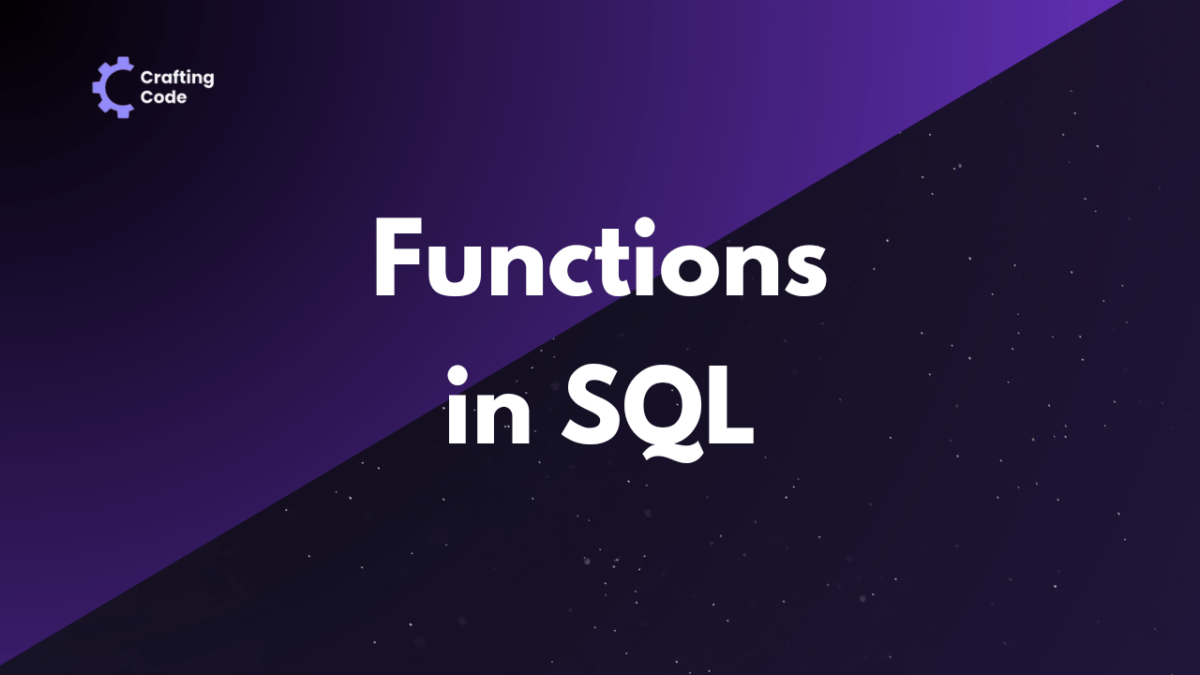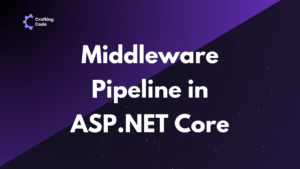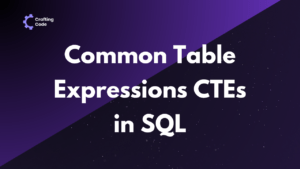Functions in SQL are essential tools used in database management systems to perform various operations on data. They encapsulate reusable blocks of code that accept input parameters, process them, and return a result. These functions serve a crucial role in simplifying complex operations, enhancing code modularity, and improving productivity in SQL programming.
Advantages of Using Functions in SQL
Utilizing functions in SQL offers several advantages:
- Code Reusability: Functions allow developers to encapsulate commonly used logic into reusable modules, reducing redundancy and promoting code reuse across multiple queries and applications.
- Modularity: By abstracting complex operations into functions, SQL code becomes more modular and easier to maintain, enhancing readability and scalability.
- Enhanced Productivity: Functions streamline development workflows by providing pre-built solutions for common tasks, saving time and effort during the coding process.
- Performance Optimization: Well-designed functions can contribute to performance optimization by reducing the complexity of queries and promoting code efficiency through reuse.
- Abstraction: Functions abstract complex operations behind simple interfaces, making it easier for developers to interact with and understand the underlying logic.
- Consistency: Functions ensure consistent behavior across different parts of the application, reducing the likelihood of errors and promoting code standardization.
Types of Functions in SQL
SQL supports various types of functions to cater to different requirements:
- Scalar Functions: Scalar functions return a single value based on input parameters. They are commonly used for simple calculations, string manipulations, or data transformations.
- Aggregate Functions: Aggregate functions operate on sets of data and return a single value summarizing the data, such as SUM(), AVG(), MIN(), MAX(), and COUNT().
- Window Functions: Window functions perform calculations across a set of rows related to the current row, enabling advanced analytical operations like ranking, aggregation, and moving averages.
- User-Defined Functions (UDFs): User-defined functions allow developers to create custom functions tailored to specific application requirements, enhancing flexibility and extensibility in SQL programming.
Understanding User-Defined Functions (UDFs)
What are User-Defined Functions UDFs in SQL?
User-Defined Functions (UDFs) are custom functions created by users to perform specific tasks in SQL. They encapsulate logic, accept parameters, and return values, enhancing code modularity and reusability.
User-Defined Functions (UDFs) are an important component in SQL programming, allowing users to create custom functions tailored to their specific requirements.
Types of User-Defined Functions (UDFs)
There are several types of User-Defined Functions in SQL, each serving distinct purposes and catering to diverse use cases:
- Scalar Functions: These functions return a single value based on input parameters, making them suitable for simple calculations, string manipulations, and data transformations.
- Table-Valued Functions: Table-Valued Functions return result sets in a tabular format, enabling the processing of multiple rows of data within SQL queries.
- Multi-Statement Functions: Multi-Statement Functions allow for the execution of complex logic within the function body, supporting iterative operations and the execution of multiple SQL statements.
Step-by-Step Guide for Creating Functions in SQL
Creating Scalar Functions
Scalar functions in SQL follow a standardized syntax to encapsulate specific logic and return a single value. The steps for Creating Scalar Functions typically includes:
- Choose a descriptive name.
- Define input parameters with data types.
- Use
RETURNSto specify return type. - Write function logic between
BEGINandEND. - Test the function with various inputs.
Syntax and Structure
CREATE FUNCTION function_name (parameter1 datatype, parameter2 datatype, ...)
RETURNS return_datatype
AS
BEGIN
-- Function logic here
RETURN result;
END;
This syntax comprises essential components:
CREATE FUNCTION: Statement to initiate function creation.function_name: Unique identifier for the function.(parameter1 datatype, parameter2 datatype, ...): Input parameters along with their respective data types.RETURNS return_datatype: Defines the data type of the value returned by the function.AS BEGIN ... END: Block where the function logic is implemented.RETURN result;: Statement to return the computed result.
Example:
CREATE FUNCTION CalculateDiscount(@price DECIMAL(10,2), @discountRate DECIMAL(4,2))
RETURNS DECIMAL(10,2)
AS
BEGIN
DECLARE @discountedPrice DECIMAL(10,2);
SET @discountedPrice = @price - (@price * @discountRate / 100);
RETURN @discountedPrice;
END;
In this example:
CalculateDiscountis the function name.@priceand@discountRateare parameters representing the original price and discount rate, respectively.- The function calculates the discounted price based on the provided parameters.
- The result, i.e., the discounted price, is returned for further utilization.
Developing Table-Valued Functions
Table-valued functions are instrumental in returning result sets in a tabular format. The steps for Developing Table-Valued Functions include:
- Select an appropriate function name.
- Define input parameters.
- Use
RETURNS TABLEto specify return type. - Write a
SELECTstatement withinRETURN. - Test the function by querying its output.
Syntax and Parameters
CREATE FUNCTION function_name (parameter1 datatype, parameter2 datatype, ...)
RETURNS TABLE
AS
RETURN
(SELECT column1, column2, ...
FROM table
WHERE conditions);
Key components of this syntax:
RETURNS TABLE: Indicates the function returns a table.RETURN (SELECT ...): Defines the structure and data of the table returned by the function.
Example:
CREATE FUNCTION GetEmployeesByDepartment(@departmentId INT)
RETURNS TABLE
AS
RETURN
(SELECT EmployeeID, FirstName, LastName
FROM Employees
WHERE DepartmentID = @departmentId);
In this example:
GetEmployeesByDepartmentrepresents the function name.@departmentIdserves as the input parameter.- The function retrieves employee details (EmployeeID, FirstName, LastName) for a specified department.
- The returned result set provides valuable insights into departmental staffing.
Creating Multi-Statement Functions
Multi-statement functions allow the execution of complex logic within the function body. The steps to follows are:
- Name the function descriptively.
- Specify input parameters.
- Define return type with
RETURNS. - Implement function logic using multiple SQL statements.
- Test function thoroughly with diverse scenarios.
Syntax and Execution Flow
CREATE FUNCTION function_name (parameter1 datatype, parameter2 datatype, ...)
RETURNS return_datatype
AS
BEGIN
-- Declare variables and perform operations
-- Return result
END;
Here’s a breakdown of the syntax elements:
CREATE FUNCTION: Initiates the creation process of a new function.function_name: Identifies the function to be created.RETURNS return_datatype: Specifies the data type of the value returned by the function.AS BEGIN ... END: Encompasses the block of code containing the function’s logic.RETURN result;: Marks the point where the function returns the computed result.
Example:
CREATE FUNCTION CalculateAverageSalary(@departmentId INT)
RETURNS DECIMAL(10,2)
AS
BEGIN
DECLARE @totalSalary DECIMAL(10,2);
DECLARE @employeeCount INT;
SELECT @totalSalary = SUM(Salary), @employeeCount = COUNT(*)
FROM Employees
WHERE DepartmentID = @departmentId;
RETURN @totalSalary / @employeeCount;
END;
In the above example:
CalculateAverageSalarydenotes the function name.@departmentIdacts as the input parameter.- The function calculates the average salary of employees within a specified department by summing up their salaries and dividing by the total employee count.
- The returned result provides valuable insights into departmental remuneration patterns.
Advanced Topics in SQL Functions
Recursive Functions
Recursive functions in SQL are powerful tools for solving complex problems by breaking them down into smaller, manageable parts. These functions call themselves within their own definition, allowing for iterative computation. When implementing recursive functions, it’s essential to define a base case to terminate the recursion and prevent infinite loops.
-- Example of a recursive function to calculate factorial
CREATE FUNCTION CalculateFactorial(@n INT)
RETURNS INT
AS
BEGIN
IF @n <= 1
RETURN 1;
ELSE
RETURN @n * dbo.CalculateFactorial(@n - 1);
END;
The example above demonstrates a recursive function CalculateFactorial, which calculates the factorial of a given number @n. It recursively calls itself until it reaches the base case (@n <= 1), then returns the result.
Inline Table-Valued Functions vs. Multi-Statement Functions
-- Example of an inline TVF
CREATE FUNCTION GetEmployeesByDepartment(@departmentId INT)
RETURNS TABLE
AS
RETURN
(
SELECT EmployeeID, FirstName, LastName
FROM Employees
WHERE DepartmentID = @departmentId
);
-- Example of a multi-statement function
CREATE FUNCTION CalculateAverageSalary(@departmentId INT)
RETURNS DECIMAL(10,2)
AS
BEGIN
DECLARE @totalSalary DECIMAL(10,2);
SELECT @totalSalary = SUM(Salary)
FROM Employees
WHERE DepartmentID = @departmentId;
DECLARE @employeeCount INT;
SELECT @employeeCount = COUNT(*)
Understanding the differences between inline table-valued functions (TVFs) and multi-statement functions is crucial for optimizing SQL performance. Inline TVFs return a table variable directly within the RETURN statement, making them ideal for simple logic and single SQL queries. On the other hand, multi-statement functions allow for more complex logic with multiple SQL statements but may have performance implications compared to inline functions due to additional processing overhead.
Security Considerations and Permissions
Security considerations are very important when working with SQL functions. Granting execute permissions using GRANT EXECUTE allows users to execute functions while restricting access to sensitive functions to authorized personnel. Additionally, implementing input validation helps prevent SQL injection attacks by sanitizing input parameters and validating user input.
-- Granting execute permission to a function
GRANT EXECUTE ON CalculateAverageSalary TO [User];
-- Example of input validation to prevent SQL injection
CREATE FUNCTION SearchCustomer(@keyword NVARCHAR(100))
RETURNS TABLE
AS
RETURN
(
SELECT *
FROM Customers
WHERE Name LIKE '%' + @keyword + '%'
);
Incorporating Functions into Stored Procedures and Triggers
Functions play a crucial role in enhancing the functionality of stored procedures and triggers in SQL. By incorporating user-defined functions into stored procedures, you can modularize code, improve reusability, and customize behavior by passing parameters to functions.
Similarly, using functions within triggers enables the automation of actions and enforcement of data integrity constraints, though caution must be exercised to maintain performance and avoid excessive function calls.
-- Example of using a function in a stored procedure
CREATE PROCEDURE GetEmployeeInfo(@employeeId INT)
AS
BEGIN
SELECT *
FROM Employees
WHERE EmployeeID = @employeeId;
-- Calling a function within the stored procedure
SELECT dbo.CalculateSalaryBonus(@employeeId) AS Bonus;
END;
-- Example of using a function in a trigger
CREATE TRIGGER UpdateSalaryTrigger
ON Employees
AFTER UPDATE
AS
BEGIN
DECLARE @employeeId INT;
SELECT @employeeId = inserted.EmployeeID
FROM inserted;
-- Updating salary using a function
UPDATE Employees
SET Salary = Salary + dbo.CalculateSalaryIncrement(@employeeId)
WHERE EmployeeID = @employeeId;
END;
We provide insightful content and resources to empower developers on their coding journey. If you found this content helpful, be sure to explore more of our materials for in-depth insights into various Programming Concepts.
Stay tuned for future articles and tutorials that illustrate complex topics, helping you become a more proficient and confident developer.