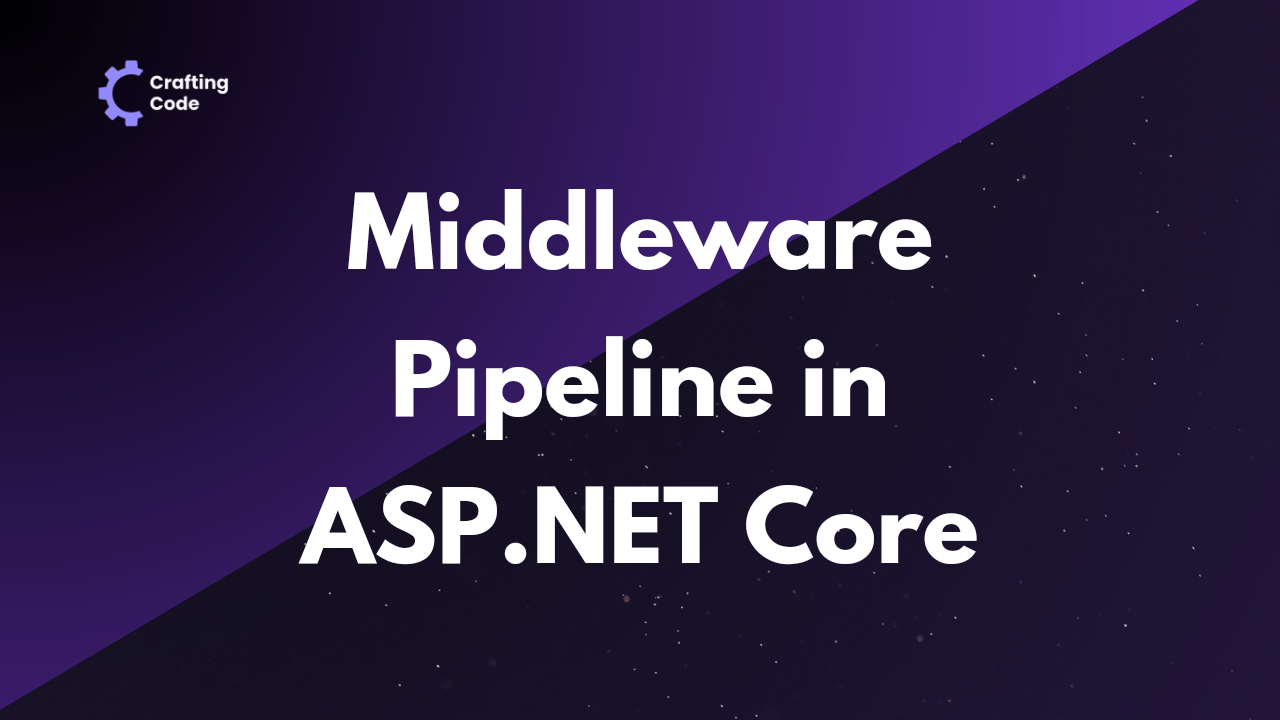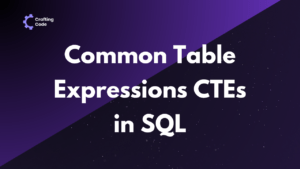With ASP.NET Core, middleware pipeline functions as a lightweight, flexible mechanism that enables developers to plug in functionality at different stages of the request pipeline. These middleware components can perform a wide array of tasks, such as logging, authentication, authorization, exception handling, and more. They provide a way to encapsulate and organize code, promoting cleaner and more maintainable application architecture.
What is a Middleware in ASP.NET Core?
Middleware in ASP.NET Core refers to components that intercept HTTP requests and responses. It sits between the server and the application, allowing you to handle requests, execute logic, and generate responses.
Imagine middleware as the friendly gatekeeper between your web server and application. It’s like the bouncer at a club, deciding who gets in and who doesn’t.
Functionality of Middleware in ASP.NET Core Pipeline
Middleware operates within the request processing pipeline, where each middleware component processes an incoming request before passing it to the next component. This allows for modularization and customization of request processing logic.
Types of Middleware in ASP.NET Core
There are two main flavors of middleware in ASP.NET Core:
- Built-in Middleware
- Custom Middleware
Anatomy of Middleware Pipeline
The request processing pipeline in ASP.NET Core serves as the backbone of handling incoming HTTP requests and generating appropriate responses. Picture it as a well-organized assembly line in a factory, where each station (middleware component) performs a specific task to process the request before passing it along to the next station.
At the heart of the pipeline lies the Startup.cs file, where we configure middleware components to form the pipeline. Let’s take a look at a simplified version of the Startup.cs file:
// Startup.cs
using Microsoft.AspNetCore.Builder;
using Microsoft.Extensions.DependencyInjection;
public class Startup
{
public void ConfigureServices(IServiceCollection services)
{
// Configure services here
}
public void Configure(IApplicationBuilder app)
{
// Configure middleware pipeline here
// Example: Logging Middleware
app.UseMiddleware<LoggingMiddleware>();
// Example: Authentication Middleware
app.UseAuthentication();
// Example: Routing Middleware
app.UseRouting();
// Example: Authorization Middleware
app.UseAuthorization();
// Example: Endpoint Middleware
app.UseEndpoints(endpoints =>
{
endpoints.MapControllers();
});
}
}
How Middleware Components are Arranged in the Pipeline
Middleware components are added to the pipeline within the Configure method of the Startup.cs file. The order in which these components are added determines the sequence of their execution. This order is crucial, as it dictates how requests are processed and responses are generated.
In the Startup.cs file, middleware components are added using extension methods provided by ASP.NET Core, such as UseMiddleware, UseAuthentication, UseRouting, etc. Let’s see how middleware components are arranged in the Configure method:
// Configure method in Startup.cs
public void Configure(IApplicationBuilder app)
{
// Configure middleware pipeline here
// Example: Logging Middleware
app.UseMiddleware<LoggingMiddleware>();
// Example: Authentication Middleware
app.UseAuthentication();
// Example: Routing Middleware
app.UseRouting();
// Example: Authorization Middleware
app.UseAuthorization();
// Example: Endpoint Middleware
app.UseEndpoints(endpoints =>
{
endpoints.MapControllers();
});
}
Order of Execution of Middleware
The order in which middleware components are added to the Configure method corresponds to the order of their execution. Middleware components are executed sequentially, with each component processing the request and passing it on to the next component in the pipeline.
For example, in the code snippet above, the LoggingMiddleware will execute before the AuthenticationMiddleware, which will execute before the RoutingMiddleware, and so on. This sequential execution allows each middleware component to inspect, modify, or short-circuit the request processing as needed.
How Middleware Interacts with Incoming Requests and Outgoing Responses
Middleware components interact with incoming requests and outgoing responses by intercepting them as they pass through the pipeline. Middleware can inspect, modify, or even short-circuit the request processing, allowing developers to add custom logic for tasks such as logging, authentication, and authorization.
Let’s take the LoggingMiddleware as an example:
// LoggingMiddleware.cs
using Microsoft.AspNetCore.Http;
using System;
using System.Threading.Tasks;
public class LoggingMiddleware
{
private readonly RequestDelegate _next;
public LoggingMiddleware(RequestDelegate next)
{
_next = next;
}
public async Task InvokeAsync(HttpContext context)
{
// Log request details
Console.WriteLine($"Request: {context.Request.Path}");
// Call the next middleware in the pipeline
await _next(context);
// Log response details
Console.WriteLine($"Response: {context.Response.StatusCode}");
}
}
In this middleware, we intercept the incoming request, log its details, and then pass it on to the next middleware in the pipeline using the _next delegate. Similarly, we can intercept the outgoing response, log its details, and continue processing the request.
Building Custom Middleware
Custom middleware in ASP.NET Core empowers developers to inject tailored functionalities directly into the request processing pipeline. By creating and implementing middleware classes, you can customize how your application handles incoming requests and outgoing responses. Below is an example of a custom middleware class:
// CustomMiddleware.cs
using Microsoft.AspNetCore.Http;
using System.Threading.Tasks;
public class CustomMiddleware
{
private readonly RequestDelegate _next;
public CustomMiddleware(RequestDelegate next)
{
_next = next;
}
public async Task InvokeAsync(HttpContext context)
{
// Custom logic before the next middleware
await _next(context); // Call the next middleware in the pipeline
// Custom logic after the next middleware
}
}
Explanation:
Creating custom middleware involves implementing a class with an InvokeAsync method that adheres to the RequestDelegate signature. In this method, you can define custom logic to execute before and after calling the next middleware in the pipeline. This encapsulates specific functionalities that you want to inject into the request processing flow.
Handling Requests and Responses
Middleware components in ASP.NET Core offer granular control over both incoming requests and outgoing responses. Within custom middleware, you can access and manipulate the request and response objects to tailor their behavior according to your application’s requirements. Here’s how you can handle requests and responses within custom middleware:
// CustomMiddleware.cs
using Microsoft.AspNetCore.Http;
using System.Threading.Tasks;
public class CustomMiddleware
{
private readonly RequestDelegate _next;
public CustomMiddleware(RequestDelegate next)
{
_next = next;
}
public async Task InvokeAsync(HttpContext context)
{
// Handle incoming request
// Custom logic to inspect, modify, or validate the request
await _next(context); // Call the next middleware in the pipeline
// Handle outgoing response
// Custom logic to inspect or modify the response before it's sent back to the client
}
}
Explanation:
Within the InvokeAsync method of custom middleware, you have access to the incoming HttpContext.Request and outgoing HttpContext.Response objects. This allows you to handle the request by performing tasks such as inspection, modification, validation, and likewise, handle the response before it’s sent back to the client. This provides a flexible mechanism for implementing custom behavior in the request processing pipeline.
Registering Custom Middleware
To integrate custom middleware into your ASP.NET Core application, you need to register it in the middleware pipeline. This involves adding the custom middleware class to the pipeline configuration in the Startup.cs file. Here’s how you can register custom middleware:
// Startup.cs
using Microsoft.AspNetCore.Builder;
public class Startup
{
public void Configure(IApplicationBuilder app)
{
// Register custom middleware in the pipeline
app.UseMiddleware<CustomMiddleware>();
// Other middleware registrations...
}
}
Explanation:
To incorporate custom middleware into the middleware pipeline, you need to register it in the Configure method of the Startup.cs file. Here, the UseMiddleware method is used to add the custom middleware class (CustomMiddleware) to the pipeline. Ensure that the order of registration aligns with the desired sequence of execution within the pipeline.
Working with Built-in Middleware
Built-in middleware in ASP.NET Core provides essential functionalities out of the box, allowing developers to streamline common tasks in web applications. These middleware components handle various aspects of the request processing pipeline, such as serving static files, authentication, and routing. Let’s explore some commonly used built-in middleware:
// Startup.cs
using Microsoft.AspNetCore.Builder;
public class Startup
{
public void Configure(IApplicationBuilder app)
{
app.UseStaticFiles(); // Serve static files like HTML, CSS, and JavaScript
app.UseAuthentication(); // Enable authentication middleware
app.UseRouting(); // Enable routing middleware
}
}
Explanation:
In this code snippet, we’re configuring the built-in middleware components in the Configure method of the Startup.cs file.
app.UseStaticFiles(): This middleware is used to serve static files like HTML, CSS, JavaScript, and images directly to clients without requiring additional server-side processing. It enables the application to serve static content efficiently.app.UseAuthentication(): This middleware enables authentication for the application. It provides mechanisms for authenticating users and authorizing access to resources based on the user’s identity. Authentication is essential for securing sensitive endpoints and data in the application.app.UseRouting(): This middleware enables routing for the application. It defines URL patterns and maps incoming HTTP requests to the appropriate endpoints (controllers/actions or Razor page handlers). Routing middleware is crucial for implementing RESTful routing and handling different types of requests.
How to Configure Built-in Middleware in the Pipeline
Configuring built-in middleware in the ASP.NET Core pipeline is straightforward and involves adding the middleware components to the Startup.cs file. By registering these middleware components in the correct order, you can ensure that they execute at the appropriate stage of the request processing flow. Let’s see how to configure built-in middleware:
// Startup.cs
using Microsoft.AspNetCore.Builder;
public class Startup
{
public void Configure(IApplicationBuilder app)
{
// Configure built-in middleware components
app.UseStaticFiles(); // Serve static files
app.UseAuthentication(); // Enable authentication
app.UseRouting(); // Enable routing
}
}
Explanation:
Similar to the previous snippet, this code configures built-in middleware components in the Configure method of the Startup.cs file.
app.UseStaticFiles(),app.UseAuthentication(), andapp.UseRouting(): These method calls add the respective built-in middleware components to the middleware pipeline. By adding them in the specified order, we ensure that they execute in sequence during request processing.
Examples of Built-in Middleware (Static Files, Authentication, Routing)
ASP.NET Core offers a rich set of built-in middleware components that cater to common requirements in web development. Some examples of built-in middleware include:
- Static Files Middleware: This middleware serves static files, such as HTML, CSS, JavaScript, and images, directly to clients without requiring additional server-side processing.
- Authentication Middleware: Authentication middleware facilitates user authentication and authorization, allowing you to secure your application’s endpoints and resources.
- Routing Middleware: Routing middleware maps incoming HTTP requests to the appropriate controller action or Razor page handler, enabling the implementation of RESTful routing in ASP.NET Core applications.
Let’s dive into examples of how to use these built-in middleware components:
// Startup.cs
using Microsoft.AspNetCore.Builder;
public class Startup
{
public void Configure(IApplicationBuilder app)
{
// Example: Serve static files
app.UseStaticFiles();
// Example: Enable authentication
app.UseAuthentication();
// Example: Enable routing
app.UseRouting();
}
}
Explanation:
This code snippet provides examples of using commonly used built-in middleware components in ASP.NET Core applications.
app.UseStaticFiles(): This middleware serves static files from the application’s wwwroot directory to clients. It’s often used to serve CSS, JavaScript, images, and other static resources required by the client-side part of the application.app.UseAuthentication(): This middleware enables authentication in the application, allowing users to log in and access protected resources. It sets up authentication services and middleware components required for user authentication.app.UseRouting(): This middleware sets up routing for the application, allowing it to match incoming HTTP requests to appropriate controller actions or Razor page handlers based on URL patterns. Routing is essential for defining the endpoints and API routes of the application.
Middleware Pipeline Configuration
Setup in Startup.cs
Configuring the middleware pipeline in ASP.NET Core is a crucial aspect of application setup, allowing developers to define how HTTP requests are handled and processed. Here’s how you can set up the middleware pipeline in the Startup.cs file:
// Startup.cs
using Microsoft.AspNetCore.Builder;
public class Startup
{
public void Configure(IApplicationBuilder app)
{
app.UseMiddleware<LoggingMiddleware>(); // Adding custom middleware to the pipeline
app.UseAuthentication(); // Enabling authentication middleware
app.UseRouting(); // Enabling routing middleware
app.UseEndpoints(endpoints =>
{
endpoints.MapControllers(); // Mapping controllers for endpoint routing
});
}
}
Explanation:
In the Configure method of the Startup.cs file, the middleware pipeline is configured by adding various middleware components.
app.UseMiddleware<LoggingMiddleware>(): Adds custom logging middleware to the pipeline, allowing for custom logging of incoming requests and outgoing responses.app.UseAuthentication(): Enables authentication middleware to handle user authentication and authorization.app.UseRouting(): Enables routing middleware, which is responsible for mapping incoming requests to the appropriate endpoints.app.UseEndpoints(): Configures endpoint routing to map HTTP requests to controller actions or Razor pages.
Reordering and Conditional Execution
Reordering middleware and conditionally executing them can significantly impact the request processing flow and application behavior. Here’s how you can reorder and conditionally execute middleware in the Startup.cs file:
// Startup.cs
using Microsoft.AspNetCore.Builder;
public class Startup
{
public void Configure(IApplicationBuilder app)
{
app.UseAuthentication(); // Enabling authentication middleware
app.UseMiddleware<CustomMiddleware>(); // Adding custom middleware to the pipeline
app.UseRouting(); // Enabling routing middleware
app.UseStaticFiles(); // Serving static files
app.UseEndpoints(endpoints =>
{
endpoints.MapControllers(); // Mapping controllers for endpoint routing
});
}
}
Explanation:
Middleware components can be reordered in the Configure method to change their execution sequence in the pipeline.
- In this example, authentication middleware (
app.UseAuthentication()) is placed before custom middleware (app.UseMiddleware<CustomMiddleware>()). This ensures that authentication is performed before any custom logic in the middleware. - Static files middleware (
app.UseStaticFiles()) is placed after routing middleware (app.UseRouting()), indicating that routing should be resolved before serving static files.
Security Middleware
Authentication and authorization are fundamental aspects of ensuring the confidentiality, integrity, and availability of resources. Let’s delve into the importance and overview of security middleware in ASP.NET Core:
// Startup.cs
using Microsoft.AspNetCore.Builder;
using Microsoft.AspNetCore.Http;
public class Startup
{
public void Configure(IApplicationBuilder app)
{
app.UseAuthentication(); // Enable authentication middleware
app.UseAuthorization(); // Enable authorization middleware
// Other middleware configurations...
}
}
Explaination:
In the Startup.cs file, middleware components for authentication and authorization are added to the application pipeline using the UseAuthentication() and UseAuthorization() methods, respectively. This ensures that incoming requests are authenticated and authorized before being processed further by the application. Authentication verifies the identity of users, while authorization controls their access to resources based on predefined policies. By incorporating these middleware components, developers can enforce security measures consistently across the application, safeguarding it against unauthorized access and malicious attacks.
Custom Middleware for Security
Custom security middleware empowers developers to implement tailored security measures that align with their application’s requirements. By creating custom middleware, developers can enforce additional security checks, logging, or other security-related functionalities. Let’s explore how custom middleware enhances security in ASP.NET Core:
// CustomSecurityMiddleware.cs
using Microsoft.AspNetCore.Http;
using System.Threading.Tasks;
public class CustomSecurityMiddleware
{
private readonly RequestDelegate _next;
public CustomSecurityMiddleware(RequestDelegate next)
{
_next = next;
}
public async Task InvokeAsync(HttpContext context)
{
// Custom security logic before proceeding to the next middleware
// Example: Additional security checks, logging, etc.
await _next(context); // Proceed to the next middleware
}
}
In Startup.cs:
// Startup.cs
using Microsoft.AspNetCore.Builder;
public class Startup
{
public void Configure(IApplicationBuilder app)
{
app.UseMiddleware<CustomSecurityMiddleware>(); // Add custom security middleware
// Other middleware configurations...
}
}
Explanation:
The CustomSecurityMiddleware class implements custom security middleware by defining a InvokeAsync method, which takes an HttpContext parameter. Within this method, developers can implement custom security logic, such as additional security checks or logging, before proceeding to the next middleware in the pipeline. In the Startup.cs file, the UseMiddleware<CustomSecurityMiddleware>() method is used to add this custom middleware to the application pipeline. This allows developers to tailor security measures to their application’s specific requirements, enhancing its overall security posture.
Endpoint Security with Middleware
Middleware plays an important role in securing application endpoints by intercepting incoming requests and applying security measures before routing them to the appropriate controllers or actions. Let’s explore how middleware contributes to endpoint security in ASP.NET Core:
// EndpointSecurityMiddleware.cs
using Microsoft.AspNetCore.Http;
using System.Threading.Tasks;
public class EndpointSecurityMiddleware
{
private readonly RequestDelegate _next;
public EndpointSecurityMiddleware(RequestDelegate next)
{
_next = next;
}
public async Task InvokeAsync(HttpContext context)
{
// Endpoint security logic before routing to controllers or actions
// Example: Authentication, authorization, request validation, etc.
await _next(context); // Proceed to route the request
}
}
In Startup.cs:
// Startup.cs
using Microsoft.AspNetCore.Builder;
public class Startup
{
public void Configure(IApplicationBuilder app)
{
app.UseMiddleware<EndpointSecurityMiddleware>(); // Add endpoint security middleware
// Other middleware configurations...
}
}
Explanation:
The EndpointSecurityMiddleware class implements middleware for securing application endpoints by intercepting incoming requests before they are routed to controllers or actions. Similar to custom security middleware, developers can implement endpoint-specific security logic within the InvokeAsync method to authenticate users, authorize access, or perform request validation. In the Startup.cs file, the UseMiddleware<EndpointSecurityMiddleware>() method adds this endpoint security middleware to the application pipeline, ensuring that security measures are enforced consistently across all endpoints. This helps protect the application from unauthorized access and potential security threats.
We provide insightful content and resources to empower developers on their coding journey. If you found this content helpful, be sure to explore more of our materials for in-depth insights into various Programming Concepts.
Stay tuned for future articles and tutorials that illustrate complex topics, helping you become a more proficient and confident developer.
For any help – Please visit Contact Us.