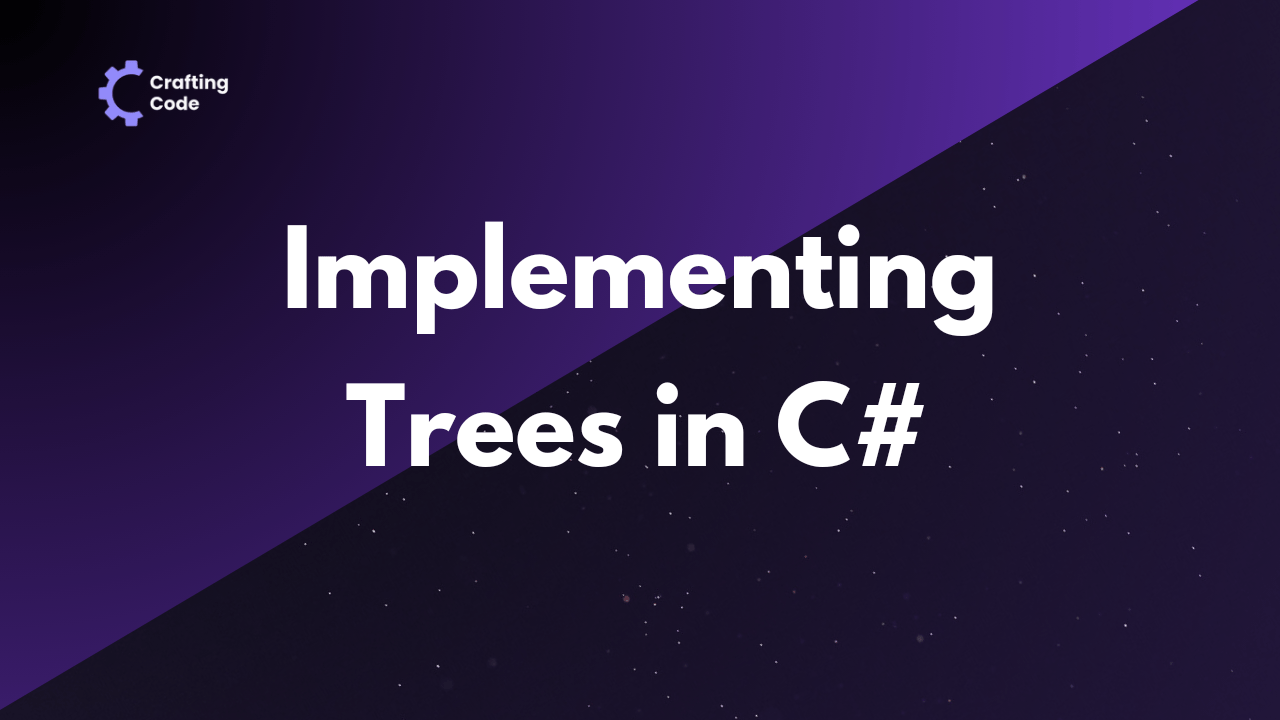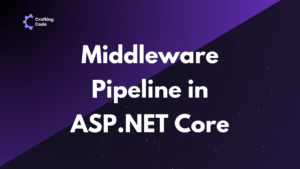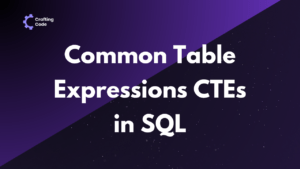Trees are hierarchical data structures comprised of interconnected nodes. Unlike linear structures such as arrays or linked lists, trees branch out, resembling the structure of actual trees found in nature. A tree consists of a root node, which serves as the starting point, and branches out into various child nodes, forming a branching structure.
There exists a rich variety of tree types, each tailored to specific requirements and use cases. Among the most fundamental are binary trees, which limit each node to having at most two child nodes. Binary search trees (BSTs) are a subtype of binary trees that maintain a specific ordering property, making searching operations highly efficient. Additionally, other variants such as AVL trees, Red-Black trees, and B-trees serve for specialized needs, offering enhanced performance and scalability in various scenarios.
Understanding Binary Trees
Binary trees are hierarchical data structures composed of nodes, where each node has at most two child nodes: a left child and a right child. This fundamental structure allows for efficient representation of hierarchical relationships and facilitates various operations such as searching, sorting, and traversal.
// Binary Tree Node representation
public class BinaryTreeNode
{
public int Data { get; set; }
public BinaryTreeNode Left { get; set; }
public BinaryTreeNode Right { get; set; }
public BinaryTreeNode(int data)
{
Data = data;
Left = null;
Right = null;
}
}
A binary tree consists of nodes connected by edges. Each node contains a piece of data and references to its left and right child nodes. In C#, a typical representation of a binary tree node would involve defining a class with properties for data, left child, and right child.
Traversal Techniques
Traversal refers to the process of visiting all nodes in a tree in a specific order. Three common traversal techniques for binary trees are:
- Inorder Traversal: Visit left subtree, then the root, and finally the right subtree.
public void InorderTraversal(BinaryTreeNode node)
{
if (node != null)
{
InorderTraversal(node.Left);
Console.Write(node.Data + " ");
InorderTraversal(node.Right);
}
}
- Preorder Traversal: Visit the root, then the left subtree, and finally the right subtree.
public void PreorderTraversal(BinaryTreeNode node)
{
if (node != null)
{
Console.Write(node.Data + " ");
PreorderTraversal(node.Left);
PreorderTraversal(node.Right);
}
}
- Postorder Traversal: Visit left subtree, then right subtree, and finally the root.
public void PostorderTraversal(BinaryTreeNode node)
{
if (node != null)
{
PostorderTraversal(node.Left);
PostorderTraversal(node.Right);
Console.Write(node.Data + " ");
}
}
Operations on Binary Trees
Binary trees support various operations to manipulate and query the data structure:
- Insertion: Adding a new node to the tree while maintaining the binary tree properties.
- Deletion: Removing a node from the tree while preserving its structure.
- Searching: Finding a specific node or value within the tree.
public class BinarySearchTree
{
public class TreeNode
{
public int Value;
public TreeNode Left;
public TreeNode Right;
public TreeNode(int value)
{
Value = value;
Left = null;
Right = null;
}
}
public TreeNode Root;
public BinarySearchTree()
{
Root = null;
}
// Insertion
public void Insert(int value)
{
Root = InsertRecursive(Root, value);
}
private TreeNode InsertRecursive(TreeNode node, int value)
{
if (node == null)
{
node = new TreeNode(value);
}
else if (value < node.Value)
{
node.Left = InsertRecursive(node.Left, value);
}
else
{
node.Right = InsertRecursive(node.Right, value);
}
return node;
}
// Deletion
public void Delete(int value)
{
Root = DeleteRecursive(Root, value);
}
private TreeNode DeleteRecursive(TreeNode root, int value)
{
if (root == null)
return root;
if (value < root.Value)
root.Left = DeleteRecursive(root.Left, value);
else if (value > root.Value)
root.Right = DeleteRecursive(root.Right, value);
else
{
// Node with only one child or no child
if (root.Left == null)
return root.Right;
else if (root.Right == null)
return root.Left;
// Node with two children: Get the inorder successor (smallest in the right subtree)
root.Value = MinValue(root.Right);
// Delete the inorder successor
root.Right = DeleteRecursive(root.Right, root.Value);
}
return root;
}
private int MinValue(TreeNode root)
{
int minv = root.Value;
while (root.Left != null)
{
minv = root.Left.Value;
root = root.Left;
}
return minv;
}
// Searching
public bool Search(int value)
{
return SearchRecursive(Root, value);
}
private bool SearchRecursive(TreeNode root, int value)
{
if (root == null)
return false;
else if (root.Value == value)
return true;
else if (root.Value > value)
return SearchRecursive(root.Left, value);
else
return SearchRecursive(root.Right, value);
}
}
Explanation:
BinarySearchTreeClass: Represents a binary search tree with methods for insertion, deletion, and searching.TreeNodeClass: Defines the structure of a tree node containing an integer value and references to left and right child nodes.InsertMethod: Inserts a new node with the given value into the binary search tree. It utilizes a private recursive methodInsertRecursiveto traverse the tree and find the appropriate position for insertion.DeleteMethod: Removes a node with the specified value from the binary search tree. It uses a private recursive methodDeleteRecursiveto perform the deletion operation while maintaining the BST properties.SearchMethod: Searches for a node with the specified value in the binary search tree. It utilizes a private recursive methodSearchRecursiveto traverse the tree and find the target value.
Binary Search Trees (BSTs)
Binary Search Trees (BSTs) are a specialized form of binary trees where the value of each node in the left subtree is less than the value of its parent node, and the value of each node in the right subtree is greater than the value of its parent node. This property enables efficient searching, insertion, and deletion operations.
Searching in BSTs
Searching in a BST follows a recursive approach:
- If the target value is equal to the current node’s value, the search is successful.
- If the target value is less than the current node’s value, search the left subtree.
- If the target value is greater than the current node’s value, search the right subtree.
Traversing using BSF and DFS
Binary search trees can also be traversed using BFS and DFS algorithms for various purposes.
- Breadth-First Search (BFS): Traverses the tree level by level, visiting all nodes at the current level before moving to the next level. This can be implemented using a queue data structure.
- Depth-First Search (DFS): Traverses the tree by exploring as far as possible along each branch before backtracking. It can be implemented using recursion or a stack data structure.
Insertion and Deletion Operations
Insertion: To insert a value into a BST, traverse the tree recursively based on the value:
- If the value is less than the current node, move to the left subtree.
- If the value is greater than the current node, move to the right subtree.
- Insert the new node when reaching a null position.
Deletion: Deleting a node from a BST involves several cases:
- If the node to delete has no children, simply remove it.
- If the node has one child, replace it with its child.
- If the node has two children, replace it with the minimum value node from its right subtree.
Implementation in C#
- Creating a Binary Search Tree Class:
public class BinarySearchTree
{
public class TreeNode
{
public int Value;
public TreeNode Left;
public TreeNode Right;
public TreeNode(int value)
{
Value = value;
Left = null;
Right = null;
}
}
public TreeNode Root;
public BinarySearchTree()
{
Root = null;
}
}
- Implementing Insertion and Deletion Algorithms
// Insertion
public void Insert(int value)
{
Root = InsertRecursive(Root, value);
}
private TreeNode InsertRecursive(TreeNode node, int value)
{
if (node == null)
{
node = new TreeNode(value);
}
else if (value < node.Value)
{
node.Left = InsertRecursive(node.Left, value);
}
else
{
node.Right = InsertRecursive(node.Right, value);
}
return node;
}
// Deletion
public void Delete(int value)
{
Root = DeleteRecursive(Root, value);
}
private TreeNode DeleteRecursive(TreeNode root, int value)
{
// Implementation details omitted for brevity
}
- Breadth-First Search (BFS)
public void BFS()
{
if (Root == null)
return;
Queue<TreeNode> queue = new Queue<TreeNode>();
queue.Enqueue(Root);
while (queue.Count > 0)
{
TreeNode current = queue.Dequeue();
Console.Write(current.Value + " ");
if (current.Left != null)
queue.Enqueue(current.Left);
if (current.Right != null)
queue.Enqueue(current.Right);
}
}
- Depth-First Search (DFS)
// Pre-order DFS
public void PreorderDFS(TreeNode node)
{
if (node == null)
return;
Console.Write(node.Value + " ");
PreorderDFS(node.Left);
PreorderDFS(node.Right);
}
// In-order DFS
public void InorderDFS(TreeNode node)
{
if (node == null)
return;
InorderDFS(node.Left);
Console.Write(node.Value + " ");
InorderDFS(node.Right);
}
// Post-order DFS
public void PostorderDFS(TreeNode node)
{
if (node == null)
return;
PostorderDFS(node.Left);
PostorderDFS(node.Right);
Console.Write(node.Value + " ");
}
Real-World Examples and Use Cases
Searching and Sorting Algorithms
Binary trees play a significant role in searching and sorting algorithms:
- Binary Search: Utilizes the binary search tree property to efficiently locate a target value in a sorted array or list.
- Binary Search Tree Sort (BST Sort): Involves inserting elements into a binary search tree and performing an in-order traversal to retrieve elements in sorted order.
Code Example:
// Binary Search in a sorted array
public int BinarySearch(int[] array, int target)
{
int low = 0;
int high = array.Length - 1;
while (low <= high)
{
int mid = low + (high - low) / 2;
if (array[mid] == target)
return mid;
else if (array[mid] < target)
low = mid + 1;
else
high = mid - 1;
}
return -1; // Not found
}
Database Indexing
In database systems, binary search trees, particularly balanced variants like AVL trees or Red-Black trees, are used for indexing data:
- Indexing: Stores keys from a database table in a balanced binary search tree structure, facilitating quick search operations.
- Search Operations: Efficiently retrieve rows from a database table based on indexed keys using tree-based search algorithms.
Code Example:
// Database Indexing using Binary Search Tree
public class DatabaseIndex
{
private SortedDictionary<int, string> index = new SortedDictionary<int, string>();
public void AddToIndex(int key, string value)
{
index.Add(key, value);
}
public string GetValue(int key)
{
return index[key];
}
}
Syntax Tree Construction in Compilers
Compilers use syntax trees (also known as parse trees) to represent the structure of source code:
- Parsing: Convert source code into a hierarchical tree structure representing its syntactic elements.
- Analysis and Optimization: Perform semantic analysis, optimizations, and code generation based on the syntax tree structure.
Code Example:
// Syntax Tree Node
public class SyntaxTreeNode
{
public string Value;
public List<SyntaxTreeNode> Children;
public SyntaxTreeNode(string value)
{
Value = value;
Children = new List<SyntaxTreeNode>();
}
}
// Constructing a Syntax Tree from source code
public SyntaxTreeNode ConstructSyntaxTree(string sourceCode)
{
// Implement parsing logic to construct the syntax tree
// Return the root node of the syntax tree
}
Game Development (e.g., AI Decision Trees)
In game development, decision trees are used to model complex decision-making processes for artificial intelligence (AI) agents:
- Decision Making: AI agents use decision trees to evaluate possible actions based on game state and player interactions.
- Behavior Trees: Hierarchical structures based on binary trees guide AI behavior, enabling dynamic and adaptive responses to game scenarios.
Code Example:
// Decision Tree Node
public class DecisionTreeNode
{
public string Action;
public DecisionTreeNode LeftChild;
public DecisionTreeNode RightChild;
public DecisionTreeNode(string action)
{
Action = action;
LeftChild = null;
RightChild = null;
}
}
// Constructing an AI Decision Tree
public DecisionTreeNode ConstructDecisionTree()
{
// Implement decision tree construction based on game logic
// Return the root node of the decision tree
}
Trees play a crucial role in C# programming and computer science in general due to their versatile nature and efficient operations. They provide a powerful tool for organizing and managing hierarchical data, enabling efficient searching, sorting, and traversal algorithms. In C# programming, trees find applications in various domains such as database indexing, compiler construction, game development, and algorithm design.
We provide insightful content and resources to empower developers on their coding journey. If you found this content helpful, be sure to explore more of our materials for in-depth insights into various Programming Concepts.
Also check out(Our Data Structures Series in C#):
- How to create and use Array in C#?
- How to Implement Linked Lists in C#?
- How to Implement Stack in C#?
- How to Implement Queue in C#?
Stay tuned for future articles and tutorials that illustrate complex topics, helping you become a more proficient and confident developer.