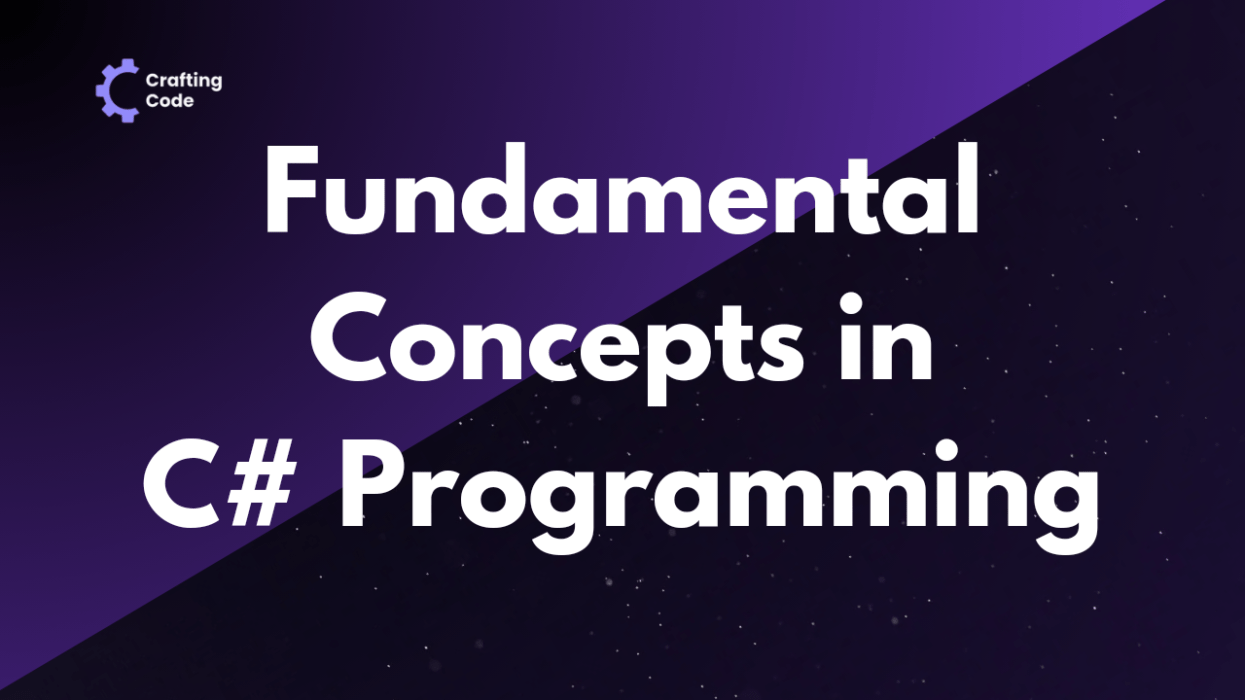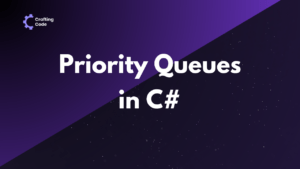Understanding the basics in C# is like having a reliable checklist by your side. These foundational concepts are the heart of your code, shaping how your applications work and making your development journey a whole lot smoother. Let’s talk about why getting these basics right is so important:
- Efficient Problem Solving: Knowing about variables, data types, operators, and control flow lets you tackle problems with ease. You can come up with neat solutions, making your code efficient and effective.
- Readability and Maintenance: When you’re good with the basics, your code is clean and easy to read. This doesn’t just make your life easier but also makes it a breeze for others (or future you) to understand and update your projects.
- Building Blocks for Advanced Stuff: These basics aren’t just beginner material. They set the stage for more advanced things in C# programming. Whether you’re stepping into object-oriented programming or diving into tricky algorithms, a strong foundation makes it way less daunting.
- Troubleshooting and Debugging: Bugs are a part of programming life, but when you know your basics, finding and fixing them becomes way less of a headache. You save time and frustration when you know what’s going on with variables, data types, operators, and control flow.
So, what’s in this article? Well, we’re going to walk you through the essentials—the stuff that makes C# tick:
Variables in C#
In C# programming, a variable is a container for storing and managing data. It’s a labeled storage unit capable of holding various types of information, from simple numbers to more complex structures.
Declaration and Initialization of Variables
- Declaration of Variables:
- Declaring a variable in C# involves specifying its type and name, informing the compiler about the forthcoming data.
- Formal Example:
int age;declares an integer variable namedage.
- Initialization of Variables:
- After declaration, you can assign an initial value to the variable, setting the stage for its usage.
- Formal Example:
age = 25;initializes theagevariable with the value 25. - Alternatively, you can combine declaration and initialization:
int age = 25;Data Types for Variables in C#
- Primitive Data Types:
- Fundamental data types handling basic values.
- int: Stores whole numbers (e.g., 42).
- float: Deals with numbers containing decimals (e.g., 3.14).
- char: Holds a single character (e.g., ‘A’).
- …and more.
- Fundamental data types handling basic values.
- Reference Data Types:
- More advanced types that store memory addresses rather than the data directly.
- Objects: Accommodates complex data structures.
- Strings: Represents sequences of characters (words or sentences).
- Formal Example:
- More advanced types that store memory addresses rather than the data directly.
object car = new Car(); // Object reference
string greeting = "Hello, C#!"; // String referenceOperators in C#
Arithmetic Operators
Arithmetic operators in C# are fundamental tools for performing basic mathematical operations on numerical values.
- Addition (+): Adds two values together.
- Example:
int sum = 5 + 3;results insumbeing assigned the value 8.
- Example:
- Subtraction (-): Subtracts the right operand from the left.
- Example:
int difference = 10 - 4;givesdifferencethe value 6.
- Example:
- Multiplication (*): Multiplies two values.
- Example:
int product = 6 * 7;assignsproductthe value 42.
- Example:
- Division (/): Divides the left operand by the right.
- Example:
float quotient = 20 / 5;results inquotientbeing 4.0.
- Example:
- Modulus (%): Provides the remainder of the division.
- Example:
int remainder = 15 % 4;assignsremainderthe value 3.
- Example:
Comparison Operators
Comparison operators facilitate decision-making by comparing values.
- Equal to (==): Checks if two values are equal.
- Example:
bool isEqual = (10 == 10);assignsisEqualthe valuetrue.
- Example:
- Not equal to (!=): Verifies if two values are not equal.
- Example:
bool notEqual = (5 != 3);results innotEqualbeingtrue.
- Example:
- Greater than (>): Checks if the left value is greater than the right.
- Example:
bool isGreater = (8 > 5);assignsisGreaterthe valuetrue.
- Example:
- Less than (<): Determines if the left value is less than the right.
- Example:
bool isLess = (3 < 7);givesisLessthe valuetrue.
- Example:
- Greater than or equal to (>=): Checks if the left value is greater than or equal to the right.
- Example:
bool isGreaterOrEqual = (10 >= 10);assignsisGreaterOrEqualthe valuetrue.
- Example:
- Less than or equal to (<=): Verifies if the left value is less than or equal to the right.
- Example:
bool isLessOrEqual = (5 <= 8);results inisLessOrEqualbeingtrue.
- Example:
Logical Operators in C#
Logical operators help combine and manipulate boolean values.
- Logical AND (&&): Returns
trueonly if both operands aretrue.- Example:
bool andResult = (true && false);givesandResultthe valuefalse.
- Example:
- Logical OR (||): Returns
trueif at least one operand istrue.- Example:
bool orResult = (true || false);assignsorResultthe valuetrue.
- Example:
- Logical NOT (!): Inverts the value of the operand.
- Example:
bool notResult = !true;results innotResultbeingfalse.
- Example:
Assignment Operators
Assignment operators help store values in variables.
- Assignment (=): Assigns the value of the right operand to the left operand.
- Example:
int x = 10;assigns the value 10 to the variablex.
- Example:
- Add and assign (+=): Adds the right operand to the left operand and assigns the result to the left operand.
- Example:
x += 5;incrementsxby 5.
- Example:
- Subtract and assign (-=): Subtracts the right operand from the left operand and assigns the result to the left operand.
- Example:
x -= 3;decrementsxby 3.
- Example:
Bitwise Operators in C#
Bitwise operators perform operations on individual bits of binary numbers.
- Bitwise AND (&): Performs a bitwise AND operation.
- Example:
int result = 5 & 3;assignsresultthe value 1.
- Example:
- Bitwise OR (|): Performs a bitwise OR operation.
- Example:
int result = 5 | 3;assignsresultthe value 7.
- Example:
- Bitwise XOR (^): Performs a bitwise exclusive OR operation.
- Example:
int result = 5 ^ 3;assignsresultthe value 6.
- Example:
- Bitwise NOT (~): Inverts the bits of its operand.
- Example:
int result = ~5;assignsresultthe value -6.
- Example:
Control Flow in C#
Control flow in C# refers to the order in which statements are executed in a program. It allows developers to manage the flow of execution, making decisions based on conditions and repeating actions when necessary.
Conditional Statements (if, else if, else)
Conditional statements in C# enable developers to make decisions within their code. These statements provide a structured way to execute specific blocks of code based on whether certain conditions are true or false.
on whether certain conditions are true or false.
- if Statement:
- The
ifstatement allows for the execution of a block of code if a specified condition is true.
- The
if (condition)
{
// Code to execute if the condition is true
}- else if Statement:
- The
else ifstatement extends the decision-making process by providing an alternative condition to check if the initialifcondition is false.
- The
else if (anotherCondition)
{
// Code to execute if the anotherCondition is true
}- else Statement:
- The
elsestatement allows for the specification of code that will be executed if none of the previous conditions are true.
- The
else
{
// Code to execute if none of the conditions are true
}Switch Statements for Multi-way Branching
Switch statements in C# offer a concise way to handle multi-way branching. They evaluate the value of an expression and execute the code block associated with the matching case.
switch (expression)
{
case value1:
// Code to execute if expression equals value1
break;
case value2:
// Code to execute if expression equals value2
break;
// Additional cases as needed...
default:
// Code to execute if none of the cases match
break;
}Iterative Statements (for, while, do-while) for Loops
Iterative statements in C# allow developers to repeat a block of code multiple times. There are three primary types:
- for Loop:
- The
forloop is suitable when the number of repetitions is known.
- The
for (initialization; condition; iteration)
{
// Code to repeat
}- while Loop:
- The
whileloop repeats a block of code as long as a specified condition is true.
- The
while (condition)
{
// Code to repeat
}- do-while Loop:
- The
do-whileloop ensures the execution of the code block at least once before checking the condition.
- The
do
{
// Code to repeat
} while (condition);For more in-depth explanation of topics like these and practical applications, Check Out Here. Elevate your coding skills with hands-on examples and insightful insights. Happy coding!