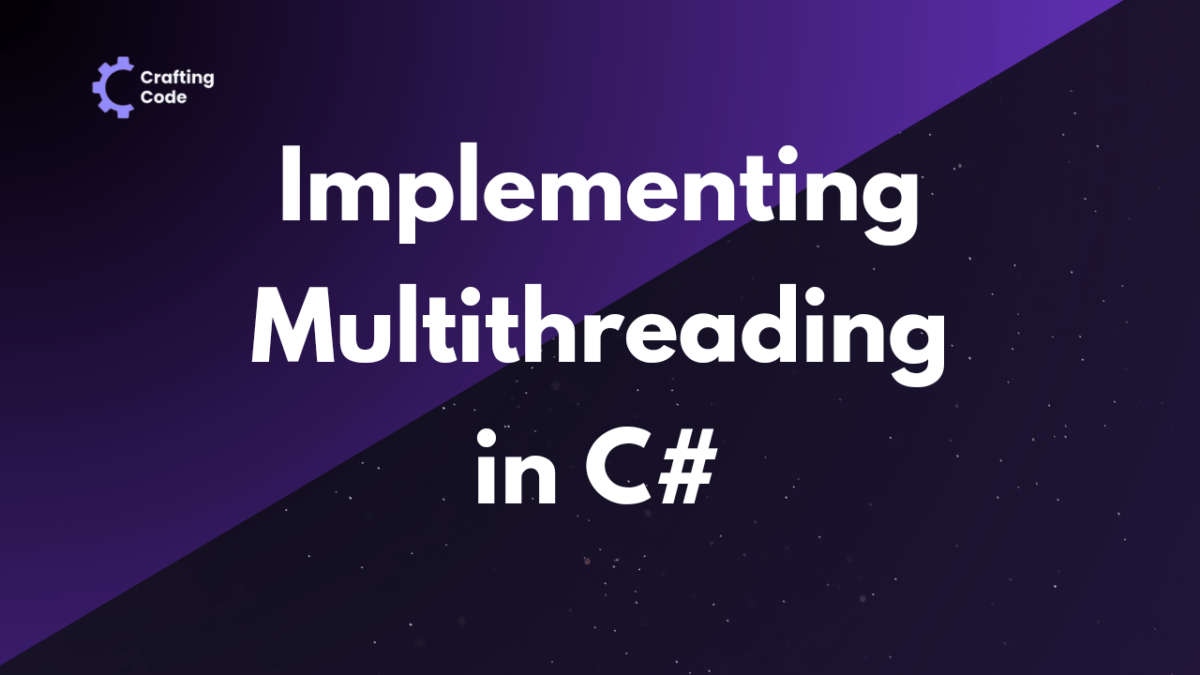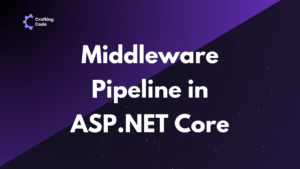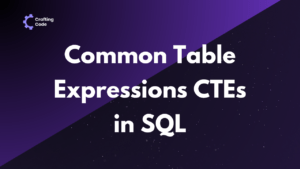To implement Multithreading in C#, follow these steps: Identify concurrent tasks, choose an approach (e.g., Thread class or async/await), create threads/tasks, start them, ensure thread safety with synchronization techniques, wait for completion, and handle exceptions/cleanup.
Multithreading refers to the concurrent execution of multiple threads within a single process. In the context of C#, a thread represents an independent path of execution that allows tasks to run concurrently. This enables the program to perform multiple operations simultaneously, thereby improving performance and responsiveness.
How Multithreading Differs from Single-Threaded Programming
In single-threaded programming, only one thread of execution is active at any given time, and tasks are executed sequentially. In contrast, multithreading allows multiple threads to execute concurrently, enabling parallelism and concurrent processing of tasks. This difference results in increased complexity but also provides opportunities for performance optimization and responsiveness in multithreaded applications.
Introduction to System.Threading Namespace
The System.Threading namespace in C# provides classes and interfaces for creating and managing threads, as well as synchronization primitives for coordinating thread execution. This namespace is essential for implementing multithreading functionality in C# applications.
Creating and Managing Threads using Thread Class
The Thread class is a fundamental class in the System.Threading namespace used for creating and managing threads in C#. You can create a new thread by instantiating an instance of the Thread class and providing it with a method to execute. Additionally, the Thread class provides methods for starting, pausing, resuming, and stopping threads.
using System;
using System.Threading;
class Program
{
static void Main(string[] args)
{
// Create a new thread
Thread thread = new Thread(MyThreadMethod);
// Start the thread
thread.Start();
// Pause the main thread for 2 seconds
Thread.Sleep(2000);
// Resume the thread
thread.Resume();
// Stop the thread gracefully
thread.Join();
}
static void MyThreadMethod()
{
Console.WriteLine("Thread is running...");
Thread.Sleep(1000);
Console.WriteLine("Thread is finished.");
}
}
This C# code demonstrates multithreading using the Thread class from the System.Threading namespace. It creates a new thread, starts it, pauses the main thread for 2 seconds, resumes the new thread, and then waits for it to finish. The MyThreadMethod prints messages indicating that the thread is running and finished after a short delay. This illustrates basic multithreading concepts such as thread creation, starting, pausing, resuming, and joining in C#.
Starting, Pausing, Resuming, and Stopping Threads
To start a thread, call the Start() method on the Thread instance. You can pause a thread using synchronization techniques such as mutexes or by using the Sleep() method to introduce a delay. Resuming a thread typically involves releasing a synchronization lock or signaling an event. Finally, you can stop a thread by gracefully exiting its execution loop or by calling the Abort() method, though this should be used with caution.
Thread Synchronization and Coordination Techniques
Thread synchronization is crucial for coordinating access to shared resources and ensuring thread safety in multithreaded applications. Techniques such as locks, mutexes, semaphores, and monitors can be used to synchronize access to critical sections of code. Additionally, synchronization primitives like ManualResetEvent and AutoResetEvent are useful for coordinating the execution of multiple threads and signaling events between them. Implementing proper synchronization and coordination techniques is essential for avoiding race conditions and maintaining the integrity of shared data in multithreaded environments.
using System;
using System.Threading;
class Program
{
static int counter = 0;
static object lockObject = new object();
static Mutex mutex = new Mutex();
static Semaphore semaphore = new Semaphore(2, 2);
static AutoResetEvent autoResetEvent = new AutoResetEvent(false);
static void Main(string[] args)
{
// Create multiple threads
Thread[] threads = new Thread[5];
for (int i = 0; i < threads.Length; i++)
{
threads[i] = new Thread(IncrementCounter);
threads[i].Start();
}
// Wait for all threads to finish
foreach (Thread thread in threads)
{
thread.Join();
}
// Output the final counter value
Console.WriteLine("Final counter value: " + counter);
}
static void IncrementCounter()
{
// Using a lock for thread synchronization
lock (lockObject)
{
Console.WriteLine("Thread " + Thread.CurrentThread.ManagedThreadId + " is incrementing the counter using a lock.");
counter++;
}
// Using a mutex for thread synchronization
mutex.WaitOne();
Console.WriteLine("Thread " + Thread.CurrentThread.ManagedThreadId + " is incrementing the counter using a mutex.");
counter++;
mutex.ReleaseMutex();
// Using a semaphore for thread synchronization
semaphore.WaitOne();
Console.WriteLine("Thread " + Thread.CurrentThread.ManagedThreadId + " is incrementing the counter using a semaphore.");
counter++;
semaphore.Release();
// Using a monitor for thread synchronization
bool lockTaken = false;
try
{
Monitor.Enter(lockObject, ref lockTaken);
Console.WriteLine("Thread " + Thread.CurrentThread.ManagedThreadId + " is incrementing the counter using a monitor.");
counter++;
}
finally
{
if (lockTaken)
{
Monitor.Exit(lockObject);
}
}
// Using an AutoResetEvent for thread synchronization
autoResetEvent.WaitOne();
Console.WriteLine("Thread " + Thread.CurrentThread.ManagedThreadId + " is incrementing the counter using an AutoResetEvent.");
counter++;
autoResetEvent.Set();
}
}
In this example:
- A shared counter variable
counteris incremented by multiple threads. - Different synchronization techniques (
lock,Mutex,Semaphore,Monitor, andAutoResetEvent) are used to ensure thread safety and coordinate access to the counter variable. - Each thread increments the counter within the synchronized block of the respective synchronization technique.
Synchronous vs. Asynchronous Multithreading
Synchronous operations execute sequentially, where each operation must complete before the next one begins. In contrast, Asynchronous operations allow tasks to execute concurrently, enabling non-blocking execution and improved responsiveness.
Implementing Synchronous Multithreading using Thread Class
Synchronous multithreading is achieved using the Thread class in C#. Each thread executes its task sequentially, blocking until the task completes before moving on to the next one. Below is an example demonstrating synchronous multithreading:
using System;
using System.Threading;
class Program
{
static void Main(string[] args)
{
Thread thread1 = new Thread(DoWork1);
Thread thread2 = new Thread(DoWork2);
thread1.Start();
thread2.Start();
thread1.Join();
thread2.Join();
Console.WriteLine("All tasks completed synchronously.");
}
static void DoWork1()
{
Console.WriteLine("Task 1 started.");
Thread.Sleep(2000); // Simulate work
Console.WriteLine("Task 1 completed.");
}
static void DoWork2()
{
Console.WriteLine("Task 2 started.");
Thread.Sleep(3000); // Simulate work
Console.WriteLine("Task 2 completed.");
}
}
Introduction to Asynchronous Programming with async and await Keywords
Asynchronous programming in C# simplifies multithreading by allowing tasks to execute asynchronously without blocking the main thread. This is achieved using the async and await keywords. Asynchronous methods can await long-running operations without blocking, improving application responsiveness. Below is an example demonstrating asynchronous programming:
using System;
using System.Threading.Tasks;
class Program
{
static async Task Main(string[] args)
{
await DoWorkAsync();
Console.WriteLine("All tasks completed asynchronously.");
}
static async Task DoWorkAsync()
{
Console.WriteLine("Task 1 started asynchronously.");
await Task.Delay(2000); // Simulate work asynchronously
Console.WriteLine("Task 1 completed asynchronously.");
Console.WriteLine("Task 2 started asynchronously.");
await Task.Delay(3000); // Simulate work asynchronously
Console.WriteLine("Task 2 completed asynchronously.");
}
}
Asynchronous multithreading improves application responsiveness by allowing tasks to execute concurrently without blocking the main thread. This enables the application to remain responsive to user input while performing long-running operations in the background. Additionally, asynchronous programming enhances scalability by efficiently utilizing system resources and handling multiple concurrent operations without excessive thread overhead.
Implementing Multithreading in C#
- Identify Tasks Suitable for Multithreading:
- Determine tasks that can run concurrently without dependencies on each other. In this case, the task is to increment a shared integer variable
sharedData.
- Determine tasks that can run concurrently without dependencies on each other. In this case, the task is to increment a shared integer variable
- Choose a Multithreading Approach:
- Decide on the appropriate multithreading approach based on the requirements. In this example, we’ll utilize the Thread class for low-level thread management and asynchronous programming using async and await keywords for the Main method.
- Create Thread Objects or Tasks:
- Define methods (
IncrementSharedDataWithLock,IncrementSharedDataWithMutex, etc.) that represent the tasks to be executed by the threads. - Instantiate Thread objects (
t1,t2, etc.) and pass the corresponding method to the Thread constructor.
- Define methods (
- Start Threads:
- Call the Start method on each Thread object to initiate thread execution. The threads will concurrently execute the methods assigned to them.
- Handle Multithreading Synchronization:
- Ensure thread safety by synchronizing access to shared resources (
sharedData) using various synchronization techniques like locks, mutexes, semaphores, monitors, or auto-reset events.
- Ensure thread safety by synchronizing access to shared resources (
- Wait for Threads to Complete:
- Use mechanisms like Join for threads or Task.WhenAll for tasks to wait for all threads to finish execution before proceeding.
- Handle Exceptions and Cleanup:
- Implement error handling and perform cleanup tasks as needed. Ensure proper disposal of synchronization primitives like mutexes and semaphores.
Example:
using System;
using System.Threading;
using System.Threading.Tasks;
class Program
{
static int sharedData = 0;
static object lockObject = new object();
static Mutex mutex = new Mutex();
static Semaphore semaphore = new Semaphore(2, 2);
static AutoResetEvent autoResetEvent = new AutoResetEvent(false);
static async Task Main(string[] args)
{
// Create multiple threads
Thread t1 = new Thread(IncrementSharedDataWithLock);
Thread t2 = new Thread(IncrementSharedDataWithMutex);
Thread t3 = new Thread(IncrementSharedDataWithSemaphore);
Thread t4 = new Thread(IncrementSharedDataWithMonitor);
Thread t5 = new Thread(IncrementSharedDataWithAutoResetEvent);
// Start the threads
t1.Start();
t2.Start();
t3.Start();
t4.Start();
t5.Start();
// Wait for all threads to complete
await Task.WhenAll(t1, t2, t3, t4, t5);
// Output the final value of the shared data
Console.WriteLine("Final shared data value: " + sharedData);
}
static void IncrementSharedDataWithLock()
{
// Synchronize access to shared data using a lock
lock (lockObject)
{
// Increment the shared data
sharedData++;
}
}
static void IncrementSharedDataWithMutex()
{
// Acquire a mutex lock
mutex.WaitOne();
try
{
// Increment the shared data
sharedData++;
}
finally
{
// Release the mutex lock
mutex.ReleaseMutex();
}
}
static void IncrementSharedDataWithSemaphore()
{
// Acquire a semaphore slot
semaphore.WaitOne();
try
{
// Increment the shared data
sharedData++;
}
finally
{
// Release the semaphore slot
semaphore.Release();
}
}
static void IncrementSharedDataWithMonitor()
{
// Synchronize access to shared data using a monitor
bool lockTaken = false;
try
{
Monitor.Enter(lockObject, ref lockTaken);
// Increment the shared data
sharedData++;
}
finally
{
// Exit the monitor
if (lockTaken)
{
Monitor.Exit(lockObject);
}
}
}
static void IncrementSharedDataWithAutoResetEvent()
{
// Wait for the auto-reset event
autoResetEvent.WaitOne();
try
{
// Increment the shared data
sharedData++;
}
finally
{
// Set the auto-reset event
autoResetEvent.Set();
}
}
}
In this example:
- Five threads (
t1tot5) are created, each incrementing a shared integer variablesharedDatausing a different synchronization technique. - The synchronization techniques used include locks, mutexes, semaphores, monitors, and auto-reset events.
- Asynchronous programming is also demonstrated by using the async and await keywords in the Main method.
- After all threads finish execution, the final value of
sharedDatais printed to the console.
The benefits of multithreading in c# include enhanced performance by utilizing multiple CPU cores efficiently, improved responsiveness by handling concurrent tasks, and better resource utilization. However, multithreading also introduces challenges such as race conditions, deadlocks, and synchronization issues, which require careful management to ensure correct program behavior.
We provide insightful content and resources to empower developers on their coding journey. If you found this content helpful, be sure to explore more of our materials for in-depth insights into various Programming Concepts.
Also check out:
Stay tuned for future articles and tutorials that illustrate complex topics, helping you become a more proficient and confident developer.