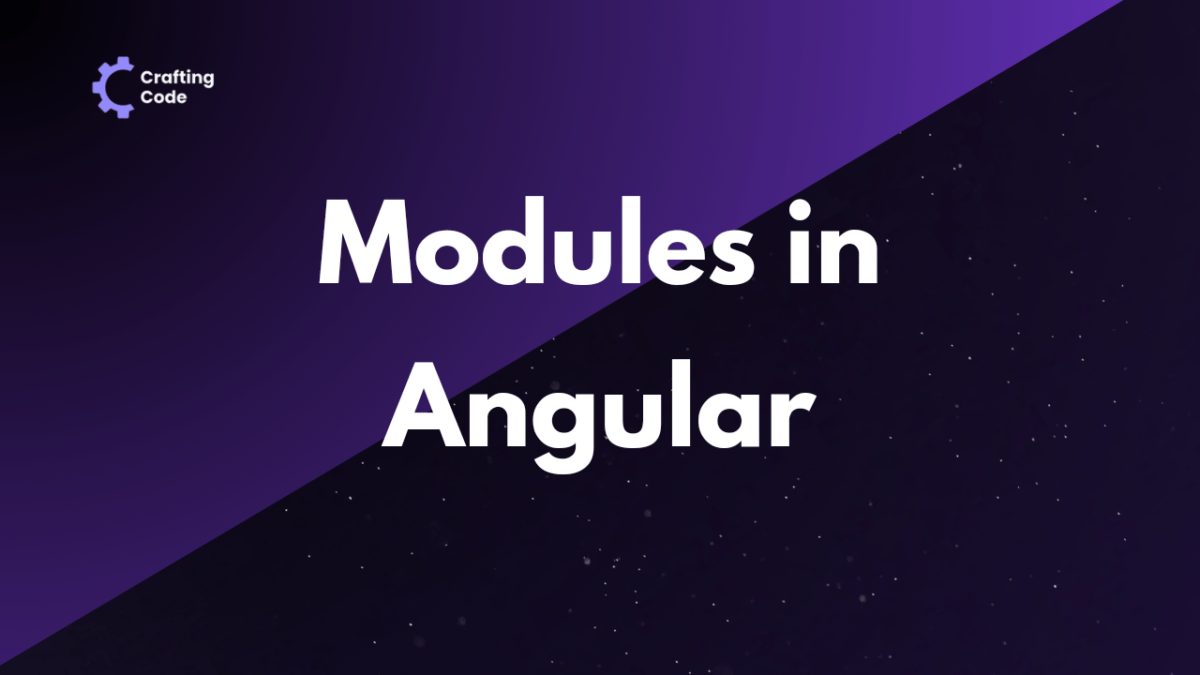In this article, we’ll explore the significance of modular architecture in Angular how Angular Modules fundamentally shape the structure of applications.
Modules in Angular, at their core, serve as containers for different parts of an application. These containers encapsulate components, services, and other artifacts, defining the boundaries and dependencies of each feature.
- What are Angular Modules?
- Creating an Angular Module
- Module Components
- How Modules Improve Code Organization and Maintainability
- Scoping of Components, Services, and Other Artifacts Within a Module
What are Angular Modules?
Angular Modules serve as the organizational backbone of Angular applications. They are containers that encapsulate various components, services, directives, and more, providing a modular structure to the application. The primary purpose of Angular Modules is to enhance maintainability and scalability by organizing code into cohesive units.
The purpose of Angular Modules goes beyond mere organization; they facilitate the creation of scalable and maintainable applications by enforcing a modular architecture.
// app.module.ts
import { NgModule } from '@angular/core';
@NgModule({
declarations: [/* components, directives, pipes */],
imports: [/* other modules or dependencies */],
providers: [/* services */],
exports: [/* exported components, if any */]
})
export class AppModule { }Explanation:
@NgModuleis a decorator from the@angular/coremodule that helps define an Angular module.declarations: This property is an array that specifies the components, directives, and pipes that belong to the module.imports: This property is an array that lists other Angular modules that are imported by this module.providers: This property is an array of services that the module contributes to the global collection of services.exports: This property is an array of components, directives, and pipes that are visible to other modules.
Encapsulation within Modules
Angular Modules enforce encapsulation, ensuring that components and services defined within a module remain within that module’s scope. This encapsulation prevents unintended conflicts and promotes a modular, maintainable architecture.
Creating an Angular Module
Creating an Angular Module involves a straightforward process facilitated by the @NgModule decorator. This decorator is a crucial element in configuring the module, defining its components, services, and other dependencies.
Import the NgModule decorator:
- Begin by importing the
NgModuledecorator from@angular/core.
// app.module.ts
import { NgModule } from '@angular/core';Use the @NgModule decorator:
- Apply the
@NgModuledecorator to a TypeScript class, marking it as an Angular Module.
// app.module.ts
@NgModule({
declarations: [/* components, directives, pipes */],
imports: [/* other modules or dependencies */],
providers: [/* services */],
exports: [/* exported components, if any */]
})
export class AppModule { }Explanation:
- The
@NgModuledecorator is applied to theAppModuleclass to indicate that it is an Angular module. - The properties within the decorator define the configuration of the module, specifying its declarations, imports, providers, and exports.
Configure the module:
- Within the decorator, configure the module by specifying its declarations, imports, providers, and exports.
// app.module.ts
@NgModule({
declarations: [/* components, directives, pipes */],
imports: [/* other modules or dependencies */],
providers: [/* services */],
exports: [/* exported components, if any */]
})
export class AppModule { }Add components, services, and directives:
- Declare the various components, services, and directives within the module, encapsulating related functionalities.
Module Components
Understanding how components are structured within an Angular Module is important for grasping the modular architecture. Components within a module are organized with a clear focus on maintainability and reusability.
Structuring Components
Components within a module are organized based on their functionality. This ensures that related components are grouped together, simplifying navigation and code comprehension. Well-defined boundaries between components contribute to a modular and easily maintainable codebase.
// my-feature.module.ts
import { NgModule } from '@angular/core';
import { MyComponent } from './my-component.component';
@NgModule({
declarations: [MyComponent],
exports: [MyComponent]
})
export class MyFeatureModule { }Explanation:
- In the
MyFeatureModule, we import theNgModuledecorator and theMyComponentfrom a separate file. declarations: We declareMyComponentas part of this module.exports: We makeMyComponentavailable for use in other modules, promoting code reusability.
Declarations and Exports
Declarations in Angular Modules involve specifying the components, directives, and pipes that belong to the module. Additionally, the exports property is utilized to make specific components available for use in other modules, fostering code reusability across the application.
How Modules Improve Code Organization and Maintainability
Code organization is a critical aspect of building scalable and maintainable applications. Angular Modules play a pivotal role in enhancing code organization by providing a structured way to group related functionalities. This section explores how modules contribute to improved code organization and maintainability.
Modularization for Clarity
Angular Modules act as containers for components, services, and other artifacts, allowing developers to organize their code based on functionality. This modularization provides clarity, making it easier to locate and understand different parts of the application.
Separation of Concerns
Modules enable the separation of concerns within an application. Different modules can focus on specific features or functionalities, ensuring that each module has a distinct purpose. This separation simplifies debugging, testing, and overall maintenance.
Code Reusability
By encapsulating related components and services within a module, developers can easily reuse modules across different parts of the application or even in other projects. This promotes a modular design approach where well-defined units can be reused, reducing redundancy and improving code maintainability.
Scoping of Components, Services, and Other Artifacts Within a Module
Angular Modules enforce scoping rules for components, services, and other artifacts declared within them. Understanding this scoping is essential for maintaining a well-organized and modular codebase.
Component Scoping
Components declared within a module are only accessible within that module unless explicitly exported. This ensures that components are encapsulated and do not unintentionally affect other parts of the application.
Service Scoping
Similarly, services declared within a module are scoped to that module. They are not globally accessible by default. This scoping prevents service conflicts and allows for the encapsulation of service logic within the module that requires it.
Feature Modules
A Feature Module is an Angular Module that encapsulates the components, services, directives, and other artifacts related to a specific feature or a closely related set of features. Feature Modules promote code organization, reusability, and maintainability by grouping related functionalities together.
Benefits of Feature Modules
- Modularization: Feature Modules allow developers to modularize the application, focusing on one feature at a time. This modular approach enhances code organization and readability.
- Reusability: Feature Modules can be easily reused across different parts of the application or even in other projects. This promotes a scalable and reusable codebase.
- Isolation: Each Feature Module operates independently, isolating its components and services from the rest of the application. This isolation minimizes the risk of unintended side effects.
Creating and Using Feature Modules in Angular
Creating and using Feature Modules involves a straightforward process. Let’s explore the steps to define a Feature Module and integrate it into an Angular application.
Creating a Feature Module
- Create a new file for the Feature Module:
- For example, create a file named
product.module.tsfor a feature related to product management.
- For example, create a file named
- Import the necessary Angular modules and components:
- Import the required modules such as
NgModuleand the components specific to the feature.
- Import the required modules such as
- Define the Feature Module using the
@NgModuledecorator:- Specify the declarations, imports, and any providers relevant to the feature.
// product.module.ts
import { NgModule } from '@angular/core';
import { ProductListComponent } from './product-list/product-list.component';
import { ProductDetailsComponent } from './product-details/product-details.component';
@NgModule({
declarations: [ProductListComponent, ProductDetailsComponent],
imports: [/* other modules or dependencies */],
providers: [/* feature-specific services */],
})
export class ProductModule { }Integrating Feature Module into the Application
- Import the Feature Module into the main AppModule or another module:
- Use the
importstatement to bring the Feature Module into the application.
- Use the
- Add the Feature Module to the
importsarray of the@NgModuledecorator:- Include the Feature Module in the
importsarray to make its components and services accessible in the application.
- Include the Feature Module in the
// app.module.ts
import { NgModule } from '@angular/core';
import { BrowserModule } from '@angular/platform-browser';
import { ProductModule } from './product/product.module'; // Import the Feature Module
@NgModule({
declarations: [/* app-level components */],
imports: [BrowserModule, ProductModule], // Add the Feature Module to the imports array
bootstrap: [/* root component */],
})
export class AppModule { }Shared Modules
A Shared Module is an Angular Module dedicated to encapsulating features that are commonly used across multiple parts of an application. Shared Modules foster code reusability, prevent redundancy, and maintain a consistent user experience.
Benefits of Shared Modules
- Reusability: Shared Modules consolidate common functionalities, making them easily reusable across various components and features.
- Consistency: By encapsulating shared components and services, Shared Modules ensure a consistent look and behavior throughout the application.
- Maintenance: Centralizing common features in Shared Modules simplifies maintenance. Updates or modifications can be applied in one place, affecting all parts of the application that use the module.
Example Shared Module:
// shared.module.ts
import { NgModule } from '@angular/core';
import { CommonModule } from '@angular/common';
import { SharedComponent } from './shared/shared.component';
import { SharedService } from './shared.service';
@NgModule({
declarations: [SharedComponent],
imports: [CommonModule],
exports: [SharedComponent],
providers: [SharedService],
})
export class SharedModule { }Eager Loading
Eager loading is the default loading strategy in Angular. In this approach, all the modules are loaded when the application starts. As a result, the entire application, including its modules and components, is downloaded to the client’s browser upfront.
Eager loading is suitable for small to medium-sized applications where the overall size of the application is manageable, and the user experience benefits from faster initial loading times.
Pros:
- Simplicity: Eager loading is straightforward to implement and is the default behavior in Angular.
- Predictable Behavior: All resources are available upfront, making it easier to predict and manage application behavior.
Cons:
- Longer Initial Load Time: The entire application is loaded at once, potentially leading to longer initial load times, especially for larger applications.
- Increased Resource Consumption: Resources for all modules are consumed even if the user doesn’t access certain features.
Lazy Loading
Lazy loading, on the other hand, defers the loading of certain modules until they are actually needed. With lazy loading, modules are loaded asynchronously, typically when the user navigates to a route associated with a particular module.
Lazy loading is advantageous for larger applications, as it helps reduce the initial load time. Only the essential parts of the application are loaded initially, improving the user experience by providing faster page loads.
Pros:
- Faster Initial Page Load: Lazy loading reduces the initial load time by only loading the necessary resources, improving the user experience.
- Optimized Resource Consumption: Resources for specific modules are only fetched when required, optimizing resource consumption.
Cons:
- Complex Implementation: Implementing lazy loading requires additional configuration, such as configuring routes and splitting the application into feature modules.
- Potential for Loading Delays: Users may experience slight delays when navigating to a route associated with a lazily loaded module, as the module needs to be fetched asynchronously.
How to Implement Lazy Loading in Angular
Lazy loading in Angular is achieved by configuring the application’s routes to load modules asynchronously. Here’s a step-by-step guide on how to implement lazy loading:
Step 1: Create Feature Modules
Create separate feature modules for the parts of your application that you want to load lazily.
// example.module.ts
import { NgModule } from '@angular/core';
import { RouterModule } from '@angular/router';
import { ExampleComponent } from './example.component';
@NgModule({
declarations: [ExampleComponent],
imports: [
RouterModule.forChild([
{ path: '', component: ExampleComponent }
])
]
})
export class ExampleModule { }Step 2: Configure Routes
In your main app-routing.module.ts or any routing module, configure routes to load the feature modules lazily using the loadChildren property.
// app-routing.module.ts
import { NgModule } from '@angular/core';
import { RouterModule, Routes } from '@angular/router';
const routes: Routes = [
{ path: 'lazy', loadChildren: () => import('./lazy/lazy.module').then(m => m.LazyModule) },
// Other routes...
];
@NgModule({
imports: [RouterModule.forRoot(routes)],
exports: [RouterModule]
})
export class AppRoutingModule { }Use Cases for Lazy Loading in Large-Scale Applications
Lazy loading is particularly beneficial in large-scale applications where optimizing initial load times is crucial. Here are some common use cases for lazy loading:
- Dashboard Modules: If your application has complex dashboards with various widgets, you can lazy load the dashboard module to speed up the initial page load.
- User Authentication and Authorization Modules: Modules related to user authentication and authorization can be lazy loaded to prioritize loading only when a user needs to log in or access secured areas.
- Admin Modules: For applications with an admin panel, lazy loading admin-related modules can optimize the loading time for regular users who don’t have access to the admin section.
- Resource-Intensive Modules: Modules containing resource-intensive components, such as data visualizations or large forms, can be lazy loaded to enhance the overall performance of the application.
Angular Modules serve as the building blocks of our applications, allowing us to organize code logically and encapsulate functionalities. Feature Modules enable us to focus on specific features, enhancing reusability and isolation. Shared Modules consolidate common functionalities, fostering consistency and simplifying maintenance.
Eager loading, the default strategy, provides simplicity and predictability, while lazy loading optimizes resource consumption and improves initial load times in larger applications. The choice between these loading strategies depends on the scale and requirements of your project.
If you enjoyed this, you’ll likely find more valuable insights waiting for you – Visit our blog.