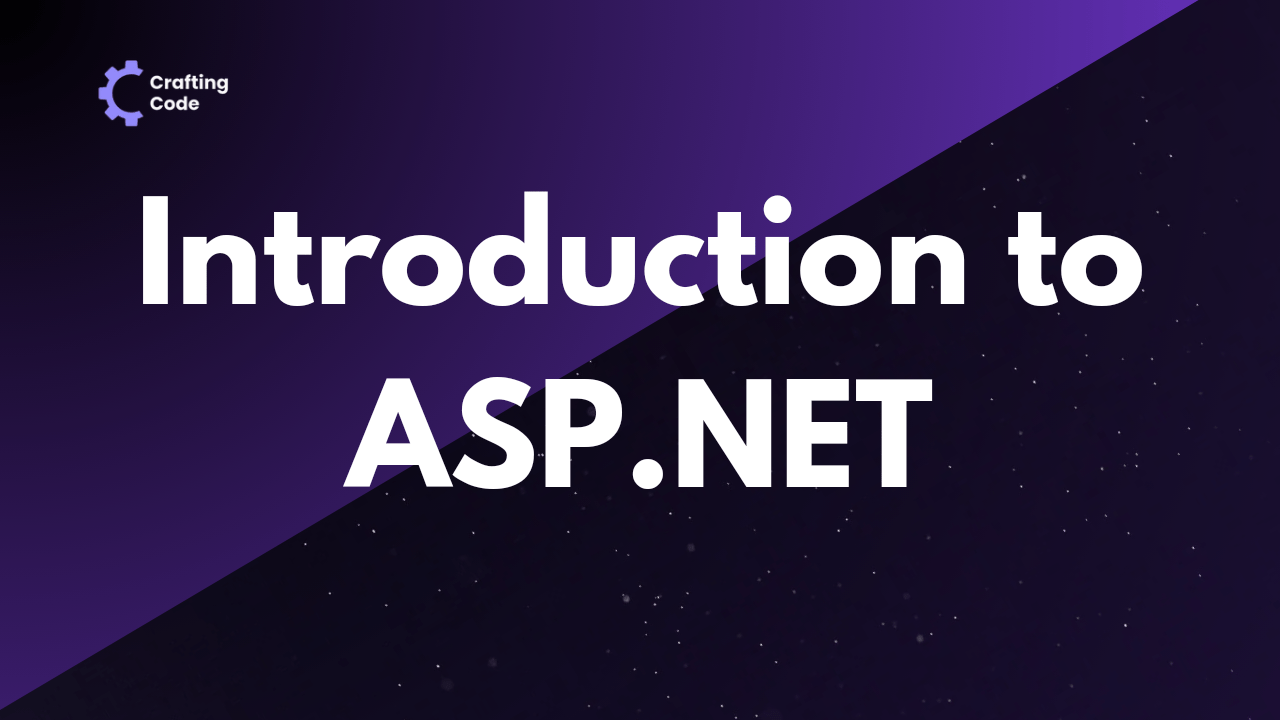ASP.NET, developed by Microsoft, stands as a powerful and flexible framework in the domain of web development. It serves as a powerful platform for creating dynamic and feature-rich websites and web applications.
So, lets start the Introduction to ASP.NET
Significance in Web Development
ASP.NET holds immense significance owing to its ability to simplify the creation of complex web solutions. Its features facilitate the development of interactive, scalable, and secure applications, making it a preferred choice for developers worldwide.
What is ASP.NET?
ASP.NET is a web application framework developed by Microsoft, designed for building dynamic, data-driven web applications and services. It is a part of the larger .NET framework and provides developers with a structured model for creating interactive and scalable web applications.
ASP.NET facilitates server-side scripting, allowing the execution of code on the web server before delivering the output to the client’s browser. With features like server controls, MVC architecture, and seamless integration with the .NET framework, ASP.NET is widely utilized for developing robust, secure, and maintainable web solutions.
It supports a variety of programming languages, primarily C# and Visual Basic, and offers versatility across different application types, including Web Forms for rapid development, MVC for structured applications, and Core for cross-platform development.
What ASP.NET Does
- Prepares Websites: ASP.NET gets things ready behind the scenes so that websites work well. It’s like the backstage crew making sure everything runs smoothly.
- Handles Many Visitors: ASP.NET ensures websites stay fast and reliable, no matter how many people visit. It works well for small sites and big applications alike.
- Secures Websites: ASP.NET acts as a guard, keeping bad things out and allowing only authorized people to access specific parts of a site.
- Partners with .NET: ASP.NET and .NET work together to build websites efficiently. They bring useful tools to make the process smoother.
In Simple Terms: ASP.NET Powers Websites
ASP.NET is the engine that makes websites great. Whether it’s speed, security, or teamwork with .NET, ASP.NET is crucial for creating excellent online experiences.
ASP.NET Technologies and Components
ASP.NET is like a toolbox filled with different tools, each designed for specific tasks. Here are some of its key technologies and components:
1. ASP.NET Web Forms
- What it does: Web Forms is like a template system for building web pages. It simplifies the creation of dynamic pages by providing pre-built components like buttons and text boxes.
- Use Case: Best suited for quick development of data-centric web applications with minimal coding.
2. ASP.NET MVC (Model-View-Controller)
- What it does: MVC is a design pattern that separates an application into three main components: Model (data), View (user interface), and Controller (handles user input). It offers a structured approach to building web applications.
- Use Case: Ideal for developers who prefer a more organized and testable code structure.
3. ASP.NET Core
- What it does: ASP.NET Core is a cross-platform, high-performance framework. It’s a modern, open-source evolution of the ASP.NET framework, supporting cloud-based and on-premises applications.
- Use Case: Perfect for building scalable and modular applications that can run on various platforms.
4. ASP.NET Web API
- What it does: Web API allows the creation of HTTP services that can be consumed by various clients, such as browsers and mobile devices. It’s used for building RESTful APIs.
- Use Case: Useful when building applications that need to communicate with each other over the web.
5. ASP.NET Identity
- What it does: Identity is like the bouncer at a club – it manages user authentication and authorization. It ensures that only the right people can access certain parts of a website or application.
- Use Case: Essential for applications that require user registration, login, and personalized access levels.
These components together offer developers a versatile set of tools, allowing them to choose the right approach for different types of web applications
Basics of ASP.NET Development
ASP.NET operates on a server-client model, where the server processes the code and sends the result to the client’s web browser. Here’s a simplified overview of how it works:
- Client Sends a Request:
- A user interacts with a web page, triggering a request. This request is sent to the server hosting the ASP.NET application.
- Server Processes the Request:
- The ASP.NET application on the server processes the request. It may involve executing code, accessing databases, or performing other tasks.
- Response Sent to Client:
- The server generates a response, usually in the form of HTML, CSS, and JavaScript. This response is then sent back to the user’s browser.
- Browser Displays the Page:
- The user’s browser receives the response and renders it as a web page.
Key Concepts in ASP.NET
- Pages:
- In ASP.NET, a page is like a digital canvas where you can design your web content. It may contain a mix of HTML, server controls, and code.
- Controls:
- Controls are like building blocks that you can place on a page. They may be buttons, text boxes, or more complex elements. Server controls have both a client-side representation (what the user interacts with) and a server-side representation (how it’s processed).
- Code-Behind Files:
- Behind every page, there’s a code-behind file. This file contains the server-side code that determines how the page will behave. It’s separated from the HTML, promoting a clean separation of design and logic.
- Event-Driven Programming:
- ASP.NET relies heavily on event-driven programming. Events, such as button clicks, trigger specific actions on the server. The associated code in the code-behind file defines what happens when these events occur. (Eg. –
Page_Load, TextChanged, btn_Click)
- ASP.NET relies heavily on event-driven programming. Events, such as button clicks, trigger specific actions on the server. The associated code in the code-behind file defines what happens when these events occur. (Eg. –
Putting It All Together:
Let’s say a user clicks a button on a web page. Here’s how ASP.NET processes it:
- The button click is an event.
- The server-side code in the code-behind file defines what happens when that button is clicked.
- The server processes this event, executes the code, and generates a new response.
- The updated response is sent back to the user’s browser, and the page is refreshed.
Let’s create a simple example using ASP.NET to demonstrate the basics. We’ll create a web page with a button, and when the button is clicked, a message will be displayed.
<%@ Page Language="C#" AutoEventWireup="true" CodeFile="SimpleExample.aspx.cs" Inherits="SimpleExample" %>
<!DOCTYPE html>
<html xmlns="http://www.w3.org/1999/xhtml">
<head runat="server">
<title>ASP.NET Simple Example</title>
</head>
<body>
<form id="form1" runat="server">
<div>
<asp:Button ID="btnClickMe" runat="server" Text="Click Me" OnClick="btnClickMe_Click" />
<br />
<asp:Label ID="lblMessage" runat="server" Text=""></asp:Label>
</div>
</form>
</body>
</html>
ASP.NET Web Page (ASPX)
using System;
public partial class SimpleExample : System.Web.UI.Page
{
protected void Page_Load(object sender, EventArgs e)
{
// Code that runs when the page is loaded
}
protected void btnClickMe_Click(object sender, EventArgs e)
{
// Code that runs when the button is clicked
lblMessage.Text = "Hello, ASP.NET!";
}
}
Code-Behind File (ASPX.CS):
In this example:
- The
SimpleExample.aspxfile is the web page. It contains a button (btnClickMe) and a label (lblMessage). - The
SimpleExample.aspx.csfile is the code-behind file. It contains the C# code that handles events.
When the user clicks the “Click Me” button, the btnClickMe_Click method is executed. In this method, we set the text of the label (lblMessage) to “Hello, ASP.NET!”.
– This is a very basic example, but it illustrates the fundamental concepts of ASP.NET, such as pages, controls, and event-driven programming.
In essence, ASP.NET provides a structured way to build dynamic web pages, separating design and logic while embracing event-driven programming for interactive and responsive user experiences.